Are you looking to amplify your TikTok presence through sound? Knowing how to use sounds on TikTok is a powerful strategy for boosting your visibility and engaging with a broader audience, and streetsounds.net is here to guide you. By strategically incorporating trending audio, original music, and sound effects, you can significantly elevate your content. Dive in to discover the secrets of TikTok sound, including sound selection, and crafting audio that resonates with your audience, and explore the resources available at streetsounds.net to enhance your sound strategy.
1. Understanding the Power of Sound on TikTok
Sound is essential to the TikTok experience. It sets the tone, conveys emotion, and drives engagement. But how do sounds affect the viewers, and what should we focus on to create an excellent sound strategy?
1.1. The Role of Sound in TikTok Engagement
Sounds are vital to TikTok. The sound, whether it’s a catchy song, a funny voiceover, or a relatable sound effect, enhances the video’s appeal and significantly boosts its shareability.
- Emotional Connection: Music and sound effects evoke emotions, making the video more relatable and memorable.
- Trend Participation: Using trending sounds ensures your video is part of a larger conversation, increasing its chances of being discovered.
- Enhanced Storytelling: Sound complements the visual narrative, making the story more engaging and impactful.
1.2. Types of Sounds Available on TikTok
TikTok offers a wide array of sounds that can enhance your content. What are they, and how can we use them in different types of videos?
| Sound Type | Description | Usage Tips |
|---|---|---|
| Trending Sounds | Audio clips that are currently popular on the platform. | Use these to tap into current trends and increase visibility. |
| Original Audio | Sounds created by users, including voiceovers, songs, and unique sound effects. | Create your own to stand out and establish a unique brand voice. |
| TikTok Sound Library | A vast collection of licensed music and sound effects available within the app. | Explore different genres and moods to find the perfect match for your video. |
| Voiceovers | Narration or commentary added to a video. | Use voiceovers to explain, add humor, or provide context to your visuals. |
| Sound Effects | Short audio clips that add emphasis or humor to specific moments in your video. | Use sound effects to highlight actions, create comedic timing, or add an extra layer of engagement. |
| Music | Full-length songs from various artists and genres. | Select music that complements the tone and message of your video, and be mindful of copyright restrictions. |
1.3. How Sounds Drive TikTok Trends
Sounds often kickstart trends on TikTok. Creators put their unique spins on a particular sound, leading to viral challenges and memes. If your video can get traction, consider it as free marketing!
- Challenges: Sounds become the basis for challenges, where users create videos based on a specific theme or action.
- Memes: Catchy sounds are often incorporated into memes, spreading rapidly across the platform.
- Community Building: Participating in sound-driven trends connects you with other creators and viewers, fostering a sense of community.
2. Finding the Right Sounds for Your TikTok Videos
Selecting the right sound is critical to the success of your TikTok video. What kind of sound effects should you use, and where can you find them?
2.1. Exploring the TikTok Sound Library
TikTok’s Sound Library is a treasure trove of audio clips. Navigate the library to discover a wide range of music, sound effects, and trending sounds.
- Accessing the Library: Tap the “+” icon at the bottom of the screen, then select “Add sound” at the top.
- Browsing Categories: Explore categories such as “For You,” “Trending,” and “Genres” to find sounds that match your video’s theme.
- Searching for Specific Sounds: Use the search bar to find specific songs or sound effects.
- Previewing Sounds: Tap the play button to preview the sound before adding it to your video.
2.2. Discovering Trending Sounds on TikTok
Staying updated with trending sounds is essential for maximizing your video’s visibility. How does it work, and why does it matter?
- For You Page (FYP): Pay attention to the sounds used in popular videos on your FYP. If the video becomes popular on FYP, that’s a good sign!
- Discover Page: The Discover page highlights trending sounds, hashtags, and challenges.
- TikTok Creative Center: This resource provides data on trending sounds and helps you identify emerging trends.
2.3. Using Sounds From Other TikTok Videos
One of the easiest ways to find great sounds is to use them from other TikTok videos. It also shows that you have a great taste in audio!
- Tapping the Sound Icon: When you come across a video with a sound you like, tap the sound icon at the bottom of the screen.
- Saving the Sound: On the sound page, tap “Add to Favorites” to save the sound for later use.
- Using the Sound: Tap “Use this sound” to immediately create a video with the selected sound.
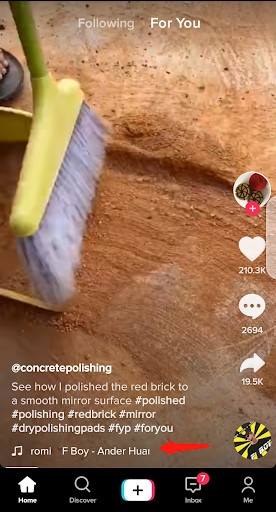 TikTok interface displaying the option to use a sound from a video, highlighted to showcase sound discovery and utilization.
TikTok interface displaying the option to use a sound from a video, highlighted to showcase sound discovery and utilization.
3. Incorporating Sounds Into Your TikTok Content
Once you’ve found the perfect sound, it’s time to integrate it into your video. How does one adjust the audio?
3.1. Adding Sounds to New TikTok Videos
Adding sounds during the creation process allows you to sync your content with the audio, making for a more engaging experience.
- Start Recording: Tap the “+” icon to begin creating a new video.
- Add Sound: Tap “Add sound” at the top of the screen.
- Select Sound: Choose a sound from the library or your favorites.
- Record Video: Record your video while the sound plays, syncing your actions with the beat.
3.2. Adding Sounds to Existing Videos
Adding sounds to existing videos is a great way to refresh older content and tap into current trends.
- Upload Video: Tap the “+” icon, then select “Upload” to choose a video from your camera roll.
- Add Sound: Tap “Add sound” at the top of the screen.
- Select Sound: Choose a sound from the library or your favorites.
- Adjust Volume: Use the volume controls to balance the original video audio with the added sound.
3.3. Adjusting Volume and Sound Levels
Properly balancing the audio levels in your video ensures that the sound complements, rather than overpowers, your visuals.
- Access Volume Controls: After adding a sound, tap “Volume” on the right side of the screen.
- Adjust Sound Levels: Use the sliders to adjust the volume of the original video audio and the added sound.
- Preview: Preview your video to ensure the audio levels are balanced and clear.
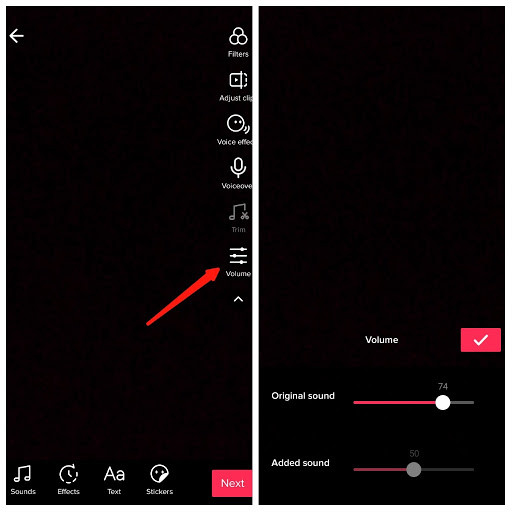 TikTok interface showing volume adjustment settings, emphasizing the importance of audio balance in content creation.
TikTok interface showing volume adjustment settings, emphasizing the importance of audio balance in content creation.
4. Creating Original Sounds on TikTok
Creating original sounds can help you stand out and build a unique brand identity on TikTok.
4.1. Recording Voiceovers
Voiceovers are a great way to add context, humor, or commentary to your videos.
- Record Video: Create or upload a video to TikTok.
- Add Voiceover: Tap the microphone icon on the right side of the screen.
- Record Voiceover: Press the record button and speak into your device’s microphone.
- Adjust Timing: Use the editing tools to adjust the timing of your voiceover to match the video.
4.2. Using Original Music and Sound Effects
Creating your own music and sound effects can set you apart and showcase your creativity.
- Create Audio: Use music production software or sound recording equipment to create your original audio.
- Import Audio: Upload your audio to TikTok by creating a video and adding the audio as a sound.
- Promote Your Sound: Encourage other users to use your sound in their videos to increase its popularity.
4.3. Ensuring Quality in Original Sound Creation
High-quality audio is essential for creating engaging and professional-looking TikTok videos. How does one achieve this?
- Use Good Equipment: Invest in a decent microphone and recording equipment to capture clear audio.
- Minimize Background Noise: Record in a quiet environment to reduce distractions.
- Edit Audio: Use audio editing software to remove noise, adjust levels, and enhance the overall sound quality.
5. Strategies for Maximizing Impact with TikTok Sounds
Using sounds strategically can significantly boost your TikTok presence. What are some strategies that can help?
5.1. Syncing Content with the Beat
Syncing your actions, transitions, and visual elements with the beat of the music makes your videos more visually appealing and engaging.
- Listen to the Music: Pay close attention to the rhythm and beat of the sound.
- Plan Your Content: Plan your video around the beat, timing transitions and actions to match the music.
- Use Editing Tools: TikTok’s editing tools can help you sync your content with the beat.
5.2. Participating in Sound-Based Challenges
Joining sound-based challenges is a great way to increase visibility and engage with the TikTok community.
- Find Challenges: Look for trending challenges on the Discover page or through other users’ videos.
- Create Your Video: Create a video that follows the challenge’s guidelines, adding your unique twist.
- Use the Hashtag: Include the challenge hashtag in your video’s caption to increase its visibility.
5.3. Creating Unique Twists on Trending Sounds
Adding your personal flair to trending sounds can help you stand out and attract more viewers.
- Add Your Style: Incorporate your unique style, humor, or perspective into the sound.
- Create a Remix: Use audio editing tools to remix the sound and make it your own.
- Collaborate: Partner with other creators to create a collaborative twist on the sound.
6. Monetizing Your Sounds on TikTok
As your sounds gain popularity, you can explore ways to monetize them and turn your creativity into revenue.
6.1. Understanding TikTok’s Creator Fund
TikTok’s Creator Fund rewards creators for their engaging content.
- Eligibility: Meet the eligibility requirements, including having at least 10,000 followers and 100,000 video views in the past 30 days.
- Apply: Apply to the Creator Fund through the TikTok app.
- Create Engaging Content: Continue creating high-quality, engaging videos to maximize your earnings.
6.2. Licensing Your Original Music
If you create original music, you can license it for use in other videos, generating revenue from royalties.
- Register Your Music: Register your music with a performing rights organization (PRO) such as ASCAP or BMI.
- Use a Distributor: Use a music distributor to distribute your music to streaming platforms and collect royalties.
- Promote Your Music: Promote your music on TikTok and other platforms to increase its visibility and usage.
6.3. Partnering with Brands
As your TikTok presence grows, brands may reach out to collaborate on sponsored content.
- Build Your Brand: Focus on creating high-quality content that aligns with your personal brand.
- Network: Connect with brands and other creators in your niche.
- Negotiate Rates: Set your rates based on your reach, engagement, and the value you bring to the brand.
7. Copyright Considerations on TikTok
Navigating copyright laws is essential for avoiding legal issues and protecting your creative work on TikTok.
7.1. Understanding Copyright Law
Familiarize yourself with copyright law to ensure you’re using sounds legally.
- What is Copyright: Copyright protects original works of authorship, including music, sound recordings, and literary works.
- Fair Use: Fair use allows limited use of copyrighted material for purposes such as criticism, commentary, and education.
- Public Domain: Works in the public domain are not protected by copyright and can be used freely.
7.2. Avoiding Copyright Infringement
Take steps to avoid copyright infringement when using sounds on TikTok.
- Use Licensed Music: Only use music and sounds that you have the rights to use, either through a license or permission from the copyright holder.
- Give Credit: Properly credit the copyright holder when using their work.
- Transformative Use: If you’re using copyrighted material under fair use, make sure your use is transformative, adding new meaning or expression to the original work.
7.3. Reporting Copyright Infringement
If you believe your copyright has been infringed upon, you can report it to TikTok.
- File a Report: Submit a copyright infringement report through TikTok’s online form.
- Provide Evidence: Provide evidence of your ownership of the copyrighted work and the infringing activity.
- Take Down Notice: TikTok will review your report and take action if they find that copyright infringement has occurred.
8. Case Studies: Successful Use of Sounds on TikTok
Analyzing successful TikTok accounts can provide valuable insights into how to use sounds effectively.
8.1. Case Study 1: Lil Nas X and “Old Town Road”
Lil Nas X’s “Old Town Road” went viral on TikTok, catapulting him to fame.
- Viral Challenge: The song sparked the #Yeehaw challenge, where users created videos showcasing their cowboy-inspired looks and dance moves.
- Authenticity: Lil Nas X actively participated in the challenge, engaging with fans and promoting the song.
- Cross-Platform Promotion: The song’s success on TikTok led to its widespread popularity on other platforms, including streaming services and radio.
According to hypebeast.com, “Old Town Road” got viral on the platform and has now gone on to be the most certified song in music history.
8.2. Case Study 2: Chipotle and the #GuacDance Challenge
Chipotle’s #GuacDance challenge promoted their guacamole product and engaged with customers.
- Catchy Sound: The challenge featured a catchy song about guacamole by Dr. Jean.
- User-Generated Content: The challenge encouraged users to create their own videos dancing with guacamole.
- Brand Awareness: The challenge increased brand awareness and drove sales of Chipotle’s guacamole.
According to TikTok, on National Avocado Day, Chipotle posted a video referencing the popular Guacamole song by Dr. Jean. The video showed someone dancing to the song and added the hashtag #GuacDance in the video caption.
8.3. Lessons Learned
What can we learn from those successful cases?
- Authenticity: Be authentic and engage with your audience.
- Creativity: Add your unique twist to trending sounds and challenges.
- Promotion: Promote your content across multiple platforms to maximize its reach.
9. The Future of Sounds on TikTok
As TikTok continues to evolve, sounds will play an increasingly important role in shaping the platform’s culture and trends.
9.1. Emerging Trends in TikTok Audio
Staying ahead of the curve and anticipating future trends can give you a competitive edge on TikTok.
- Hyperpop: This genre blends pop, electronic, and experimental elements, creating a unique and energetic sound.
- ASMR: Autonomous Sensory Meridian Response (ASMR) sounds trigger a tingling sensation and relaxation, becoming increasingly popular.
- DIY Sound Effects: Users are creating their own sound effects using everyday objects, adding a unique and creative touch to their videos.
9.2. The Role of AI in Sound Creation
Artificial intelligence (AI) is transforming the way sounds are created and used on TikTok.
- AI-Generated Music: AI algorithms can generate original music based on user inputs, creating personalized soundtracks for videos.
- Sound Enhancement: AI tools can enhance the quality of audio recordings, removing noise and improving clarity.
- Automated Sound Matching: AI can automatically match sounds to videos based on their content and theme.
9.3. Predictions for Sound’s Impact on TikTok
How might sound impact TikTok in the future?
- Personalized Soundtracks: TikTok will likely offer personalized soundtracks based on users’ preferences and behaviors.
- Interactive Audio: Sounds will become more interactive, allowing users to engage with audio elements within videos.
- Virtual Concerts: TikTok may host virtual concerts and music events, leveraging the platform’s popularity for music discovery and engagement.
10. Leveraging Streetsounds.net for TikTok Audio
streetsounds.net is your ultimate resource for high-quality street sounds to enhance your TikTok videos.
10.1. Exploring the Streetsounds.net Library
Discover a diverse range of street sounds to add authenticity and depth to your content.
- Extensive Collection: Access a wide variety of street sounds, from bustling cityscapes to quiet neighborhood ambiance.
- High-Quality Recordings: Enjoy professional-grade recordings that capture the nuances of urban environments.
- Easy Navigation: Browse the library using categories and search filters to find the perfect sounds for your videos.
10.2. How Streetsounds.net Can Enhance Your TikTok Videos
Enhance your TikTok videos with authentic street sounds from streetsounds.net.
- Immersive Experiences: Create immersive experiences by adding realistic street sounds to your videos.
- Unique Content: Stand out from the crowd with unique and high-quality audio that captures the essence of urban life.
- Professional Quality: Elevate the production value of your videos with professional-grade sound effects.
10.3. Connecting with the Streetsounds.net Community
Join a community of sound enthusiasts and creators at streetsounds.net.
- Share Your Creations: Showcase your TikTok videos and get feedback from other members.
- Collaborate: Connect with other creators and collaborate on sound-based projects.
- Learn and Grow: Expand your knowledge of sound design and production through tutorials and discussions.
Address: 726 Broadway, New York, NY 10003, United States
Phone: +1 (212) 998-8550
Website: streetsounds.net
Ready to take your TikTok game to the next level? Explore the streetsounds.net library, read our articles, and join our community today. Let the sounds of the streets inspire your creativity and elevate your content.
Frequently Asked Questions (FAQ)
1. How do I find trending sounds on TikTok?
Discover trending sounds by monitoring the For You page, checking the Discover page, and using the TikTok Creative Center.
2. Can I use any sound on TikTok without permission?
No, you should only use sounds that you have the rights to use, either through a license or permission from the copyright holder.
3. How do I create original sounds on TikTok?
Record voiceovers, use original music, or create unique sound effects to make original sounds.
4. What is the TikTok Creator Fund?
The TikTok Creator Fund rewards creators for their engaging content, provided they meet the eligibility requirements.
5. How can I monetize my sounds on TikTok?
Monetize your sounds by participating in the Creator Fund, licensing your original music, or partnering with brands.
6. How do I report copyright infringement on TikTok?
Submit a copyright infringement report through TikTok’s online form, providing evidence of your ownership and the infringing activity.
7. What is fair use?
Fair use allows limited use of copyrighted material for purposes such as criticism, commentary, and education.
8. How can streetsounds.net help me with my TikTok audio?
streetsounds.net offers a diverse range of high-quality street sounds to enhance your TikTok videos, helping you create immersive and unique content.
9. How do I add sounds to existing videos on TikTok?
Upload your video, tap “Add sound”, select a sound, and adjust the volume levels.
10. Why is sound important on TikTok?
Sound enhances engagement, drives trends, and helps you connect with the TikTok community.

