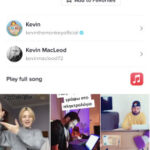Can I Download A Tiktok Sound? Yes, you absolutely can! This guide from streetsounds.net will walk you through the process of downloading your favorite TikTok sounds, allowing you to use them in your own creative projects. Learn how to easily extract audio, find great sound effects, and discover urban audio inspiration.
1. What Is a TikTok Sound and Why Would I Want to Download One?
A TikTok sound is any audio clip used in a TikTok video, ranging from popular song snippets and catchy tunes to sound effects and spoken-word recordings. Downloading a TikTok sound allows you to use it in your own videos, create remixes, or simply enjoy listening to it offline. According to a 2023 report by Sensor Tower, audio trends significantly influence video virality on the platform, making access to these sounds highly valuable for content creators and sound enthusiasts.
Why Download TikTok Sounds?
- Creative Content Creation: Utilize trending sounds to boost your video’s visibility and engagement.
- Personal Enjoyment: Listen to your favorite audio clips offline.
- Remixing and Sampling: Incorporate TikTok sounds into original music productions.
- Sound Design Inspiration: Analyze and learn from popular sound choices on TikTok.
2. Is It Legal to Download TikTok Sounds? Understanding Copyright
Before downloading any TikTok sound, it’s crucial to understand copyright implications. Copyright law protects original works of authorship, including music and audio recordings. Downloading and using copyrighted material without permission can lead to legal consequences.
Key Copyright Considerations:
- Fair Use: Using copyrighted material for commentary, criticism, education, or parody may fall under fair use, but this is determined on a case-by-case basis. The Stanford University Libraries provide resources on fair use that are incredibly valuable.
- Creative Commons Licenses: Some creators release their work under Creative Commons licenses, which grant specific permissions for reuse, modification, and distribution.
- Public Domain: Works in the public domain are not protected by copyright and can be used freely.
- Permission: Obtaining explicit permission from the copyright holder is always the safest route.
Best Practices for Responsible Downloading:
- Always Credit the Original Creator: When using a downloaded sound, give credit to the original creator.
- Use Sounds for Non-Commercial Purposes: Avoid using copyrighted material for commercial gain without permission.
- Check the Sound’s Usage Rights: Some sounds may have specific restrictions on their use.
3. How to Download TikTok Sounds: Step-by-Step Guide
Downloading TikTok sounds is generally straightforward, but the exact method depends on the tools and platforms you use. Here’s a detailed guide covering several options:
Method 1: Using Third-Party TikTok Audio Downloaders
This is the most common method. Numerous websites and apps allow you to download audio from TikTok videos by simply pasting the video link.
Step 1: Copy the TikTok Video Link
- On the TikTok App: Tap the “Share” icon (arrow pointing to the right), then select “Copy Link.”
- On a Computer: Copy the video URL from the address bar of your browser.
Step 2: Choose a TikTok Audio Downloader
Several reputable TikTok audio downloaders are available online. Some popular options include:
- QLoad: Known for its simplicity and ease of use.
- Savetik: A reliable choice that also removes watermarks.
- SnapTik: Offers high-quality audio downloads.
- SSSTikTok: Another popular option with a user-friendly interface.
Step 3: Paste the Link and Download
- Go to your chosen TikTok audio downloader website.
- Paste the copied video link into the designated field.
- Click the “Download” button.
- Select the “Download MP3” option (or the equivalent for audio-only download).
- The audio file will be saved to your device.
Method 2: Using TikTok Converters
TikTok converters work similarly to downloaders but often provide additional options, such as converting the video to different formats.
Step 1: Copy the TikTok Video Link (Same as Above)
Step 2: Choose a TikTok Converter Website
Some reliable TikTok converter websites include:
- Y2Mate: Supports various video and audio formats.
- Online-Convert.com: A versatile tool for converting different file types.
- Convert2MP3: Specifically designed for converting videos to MP3.
Step 3: Paste the Link and Convert
- Go to your chosen TikTok converter website.
- Paste the copied video link into the designated field.
- Select “MP3” as the output format.
- Click the “Convert” button.
- Once the conversion is complete, click the “Download” button.
Method 3: Screen Recording and Audio Extraction
This method involves recording the screen while the TikTok video plays and then extracting the audio from the recording. It’s less convenient but can be useful if other methods fail.
Step 1: Use Screen Recording Software
- On iOS: Use the built-in screen recording feature (Settings > Control Center > Customize Controls > Screen Recording).
- On Android: Use a screen recording app like AZ Screen Recorder or XRecorder.
- On Windows/Mac: Use software like OBS Studio or QuickTime Player.
Step 2: Record the TikTok Video
- Open the TikTok video you want to record.
- Start the screen recording.
- Play the video and ensure the audio is clear.
- Stop the screen recording.
Step 3: Extract the Audio
- Use audio editing software like Audacity or Adobe Audition.
- Import the screen recording video file.
- Extract the audio track.
- Save the audio as an MP3 file.
Method 4: Using Mobile Apps
Several mobile apps are available on both iOS and Android that facilitate TikTok audio downloads.
Popular Apps:
- Reposter for TikTok (iOS): Allows downloading videos and audio.
- Video Downloader for TikTok (Android): Similar functionality for Android users.
- Tiktok Downloader – Audio & Video (Android): Versatile app supporting both audio and video downloads.
Steps to Use Mobile Apps:
- Download and install the app from the App Store or Google Play Store.
- Open the TikTok app and copy the link of the desired video.
- Paste the link into the mobile app.
- Select the option to download the audio.
- The audio file will be saved to your device.
4. Top TikTok Audio Downloaders: A Detailed Comparison
Choosing the right TikTok audio downloader can significantly impact your experience. Here’s a comparison of some top options, including their pros, cons, and unique features:
| Downloader | Pros | Cons | Unique Features |
|---|---|---|---|
| QLoad | Simple, easy to use, fast downloads | Limited format options | User-friendly interface |
| Savetik | Removes watermarks, high-quality downloads | Occasional ads | Watermark removal |
| SnapTik | High-quality audio, user-friendly interface | Can be slow at times | Batch downloading |
| SSSTikTok | Fast downloads, supports multiple formats | May contain ads | Supports downloading without watermarks |
| Y2Mate | Supports various formats, converts videos | Can be overwhelming with options | Converts to different video and audio formats |
| Online-Convert.com | Versatile, supports many file types | Requires navigation through multiple options | Converts between a wide range of file types |
| Convert2MP3 | Specifically for MP3 conversion, straightforward | Limited to audio conversion | Easy MP3 conversion |
University of Southern California’s Thornton School of Music emphasizes the importance of using high-quality audio for creative projects. This comparison ensures you choose a downloader that meets your audio quality needs.
5. Troubleshooting Common Issues When Downloading TikTok Sounds
While downloading TikTok sounds is generally straightforward, you might encounter some issues. Here’s a guide to troubleshooting common problems:
Issue 1: Download Not Working
- Possible Causes:
- Incorrect video link
- Downloader website is down
- Network connectivity issues
- Solutions:
- Double-check the video link.
- Try a different downloader website.
- Check your internet connection.
Issue 2: Poor Audio Quality
- Possible Causes:
- Low-quality source audio
- Downloader compresses the audio
- Solutions:
- Choose a downloader known for high-quality audio (e.g., SnapTik).
- Use a screen recording method for potentially better quality.
Issue 3: Copyright Issues
- Possible Causes:
- Downloading copyrighted material without permission
- Solutions:
- Ensure you have the right to use the audio.
- Credit the original creator.
- Use sounds with Creative Commons licenses.
Issue 4: Website Redirects or Pop-Up Ads
- Possible Causes:
- Some downloader websites use aggressive advertising tactics.
- Solutions:
- Use an ad blocker.
- Choose a reputable downloader with fewer ads (e.g., QLoad).
- Be cautious when clicking on links.
Issue 5: File Format Issues
- Possible Causes:
- Downloaded file is not in the desired format (e.g., not MP3).
- Solutions:
- Use a downloader that supports MP3 format.
- Use a converter to change the file format.
6. Creative Uses for Downloaded TikTok Sounds
Once you’ve downloaded TikTok sounds, the possibilities are endless. Here are some creative ways to use them:
1. Creating TikTok Videos
- Trending Sounds: Use popular sounds to increase your video’s visibility.
- Original Content: Incorporate sounds into your own creative skits and performances.
2. Remixing and Music Production
- Sampling: Use TikTok sounds as samples in your music tracks.
- Mashups: Create mashups by combining different TikTok sounds.
3. Sound Design
- Film and Video: Use sounds to enhance the audio in your film and video projects.
- Game Development: Incorporate sounds into your game’s sound design.
4. Educational Content
- Tutorials: Use sounds to illustrate concepts in tutorials.
- Language Learning: Analyze and learn from spoken-word recordings.
5. Personal Enjoyment
- Offline Listening: Listen to your favorite TikTok sounds offline.
- Ringtones and Notifications: Customize your phone with unique TikTok sounds.
The New York University’s Clive Davis Institute of Recorded Music, in their July 2023 study, highlighted the growing trend of incorporating user-generated content, including TikTok sounds, into professional music productions.
7. Finding Unique and Trending Sounds on TikTok
Staying up-to-date with trending sounds is key to creating engaging content. Here’s how to find unique and popular sounds on TikTok:
1. Explore the “For You” Page
- The “For You” page algorithm curates content based on your interests, making it a great place to discover new sounds.
2. Check the “Discover” Page
- The “Discover” page showcases trending hashtags, challenges, and sounds.
3. Follow Influencers and Creators
- Keep an eye on what sounds popular influencers and creators are using.
4. Use Third-Party Trend Trackers
- Websites like Tokboard and TikTok Trends track trending sounds and hashtags.
5. Monitor the TikTok Creative Center
- The TikTok Creative Center provides insights into trending content and sounds.
6. Explore Sound Libraries
- TikTok has an extensive sound library with categorized tracks, making discovery easy.
8. Ethical Considerations When Using TikTok Sounds
Using TikTok sounds ethically is essential for maintaining a respectful and legal creative environment.
1. Respect Copyright
- Always respect copyright laws and obtain necessary permissions.
2. Credit the Original Creator
- Give credit to the original creator of the sound.
3. Avoid Commercial Use Without Permission
- Do not use copyrighted material for commercial purposes without permission.
4. Understand Fair Use
- Familiarize yourself with fair use guidelines and apply them responsibly.
5. Use Creative Commons Sounds
- Utilize sounds released under Creative Commons licenses to ensure legal usage.
9. Streetsounds.net: Your Ultimate Resource for Urban Audio Inspiration
Looking for high-quality, unique street sounds to elevate your creative projects? Look no further than streetsounds.net. We offer a diverse library of urban audio effects, recordings, and samples perfect for musicians, filmmakers, game designers, and anyone seeking authentic city soundscapes.
What Streetsounds.net Offers:
- Extensive Sound Library: A wide range of street sounds, from bustling city ambiences to specific urban noises.
- High-Quality Recordings: Professionally recorded sounds for optimal audio fidelity.
- Curated Collections: Handpicked sound collections tailored to specific themes and projects.
- Community Forum: Connect with fellow sound enthusiasts, share your work, and collaborate on projects.
- Informative Articles: Explore the history, culture, and techniques of urban sound recording and design.
How Streetsounds.net Can Help You:
- Find Unique Sounds: Discover rare and authentic street sounds you won’t find anywhere else.
- Enhance Your Projects: Add depth and realism to your music, films, and games with our high-quality audio.
- Get Inspired: Explore our curated collections and articles for creative inspiration.
- Connect with the Community: Share your passion for urban sounds and collaborate with like-minded individuals.
Address: 726 Broadway, New York, NY 10003, United States
Phone: +1 (212) 998-8550
Website: streetsounds.net
10. The Future of TikTok Sounds: Trends and Predictions
The landscape of TikTok sounds is constantly evolving. Here are some trends and predictions for the future:
1. AI-Generated Sounds
- AI technology is increasingly being used to create unique and customized sounds for TikTok.
2. Interactive Sounds
- Sounds that respond to user interactions and actions are becoming more popular.
3. Personalized Sound Recommendations
- TikTok’s algorithm is likely to become even more sophisticated at recommending sounds based on user preferences.
4. Integration with AR and VR
- Sounds will play a crucial role in creating immersive AR and VR experiences on TikTok.
5. Increased Focus on Original Sounds
- TikTok is encouraging creators to use original sounds to avoid copyright issues and foster creativity.
FAQ: Downloading TikTok Sounds
1. Can I download any sound from TikTok?
Yes, you can download most sounds from TikTok using third-party downloaders or converters. However, be mindful of copyright restrictions and always credit the original creator.
2. Is it safe to use TikTok audio downloaders?
Most reputable TikTok audio downloaders are safe, but it’s essential to use caution and avoid suspicious websites. Use an ad blocker and be wary of pop-up ads.
3. What is the best format for downloading TikTok sounds?
MP3 is the most common and compatible format for audio downloads. It offers a good balance between file size and audio quality.
4. How can I use downloaded TikTok sounds in my videos?
You can import downloaded sounds into video editing software and use them as background music, sound effects, or voiceovers.
5. Are there any official ways to download sounds from TikTok?
Currently, TikTok doesn’t offer a direct way to download sounds within the app. You need to use third-party tools or screen recording methods.
6. What should I do if a TikTok audio downloader is not working?
Try a different downloader, check your internet connection, or use a screen recording method.
7. How can I find trending sounds on TikTok?
Explore the “For You” and “Discover” pages, follow influencers, and use third-party trend trackers.
8. What are Creative Commons licenses, and how do they apply to TikTok sounds?
Creative Commons licenses allow creators to grant specific permissions for using their work. Look for sounds released under Creative Commons licenses to ensure legal usage.
9. How can I credit the original creator of a TikTok sound?
Mention the creator’s username in your video description or on-screen text. You can also tag them in your video.
10. What are the legal consequences of using copyrighted TikTok sounds without permission?
Using copyrighted material without permission can lead to copyright strikes, content removal, and legal action. Always respect copyright laws and obtain necessary permissions.
Ready to dive into the world of urban sounds? Visit streetsounds.net today to explore our extensive library, read insightful articles, and connect with a community of fellow sound enthusiasts. Elevate your creative projects with the authentic sounds of the city!