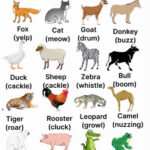Changing the doorbell sound on your Ring device is a great way to personalize your home security system, and streetsounds.net is here to guide you through the process. You can easily customize your Ring doorbell’s chime, and adjust other audio settings to enhance your overall experience. Explore the rich library of sound effects, street sounds and connect with other like-minded people.
1. Why Customize Your Ring Doorbell Sound?
Customizing your Ring doorbell sound offers several benefits. It allows you to personalize your home security system, distinguish between multiple Ring devices, and even add a bit of festive flair during holidays. The Ring provides a sense of unique identity and auditory experience tailored to your preferences.
1.1 Personalization and Uniqueness
Setting a custom chime sound lets you move beyond the standard, default alert. This personalization adds a unique touch to your smart home setup, reflecting your individual style. According to a 2023 study by Parks Associates, 66% of smart home device owners value the ability to customize their devices to fit their personal preferences.
1.2 Differentiating Multiple Ring Devices
If you have multiple Ring devices, customizing the chime sound for each can help you instantly identify which device is alerting you. This is especially useful in larger homes or properties with multiple entry points.
1.3 Festive and Seasonal Chimes
Ring offers a variety of seasonal and holiday-themed chimes that can add a festive touch to your home. Changing your chime sound for holidays like Halloween, Christmas, or Thanksgiving can be a fun way to celebrate.
2. What Ring Devices Allow Chime Customization?
Most Ring doorbells and Chime devices support chime customization. However, the specific steps and options may vary slightly depending on the model.
2.1 Ring Doorbells
- Ring Video Doorbell (all generations): All generations of the Ring Video Doorbell, including the original, Ring Video Doorbell 2, Ring Video Doorbell 3, Ring Video Doorbell 3 Plus, Ring Video Doorbell 4, and Ring Video Doorbell Pro, support chime customization.
- Ring Peephole Cam: The Ring Peephole Cam also allows you to change the doorbell sound.
2.2 Ring Chime and Chime Pro
- Ring Chime: The Ring Chime is a separate device that amplifies the doorbell sound and allows you to hear alerts throughout your home. It supports custom chime tones.
- Ring Chime Pro: The Chime Pro extends the Wi-Fi range for your Ring devices and also offers chime customization options.
2.3 Ring Smart Lighting
- Ring Bridge: While primarily for lighting, the Ring Bridge can integrate with doorbells and Chimes to manage alerts.
3. How to Change Your Ring Doorbell Sound: A Step-by-Step Guide
Changing your Ring doorbell sound is a straightforward process using the Ring app. Here’s a detailed guide to help you through each step.
3.1 Step 1: Open the Ring App
The first step is to open the Ring app on your smartphone or tablet. Make sure you are logged into your Ring account.
3.2 Step 2: Select Your Ring Device
On the main dashboard, locate the Ring device for which you want to change the chime sound. Tap on the device to access its settings.
3.3 Step 3: Access Device Settings
Once you’ve selected your device, look for the “Settings” option. This is typically represented by a gear icon. Tap on “Settings” to proceed.
3.4 Step 4: Navigate to Audio Settings
Within the device settings, find the “Audio Settings” or “Chime Tones” option. The exact wording may vary slightly depending on your device model.
3.5 Step 5: Choose Your Chime Tone
In the “Chime Tones” menu, you will see a list of available chime sounds. Tap on each sound to preview it. Select the chime you want to use for doorbell rings or motion alerts.
3.6 Step 6: Save Your Changes
After selecting your desired chime tone, tap the “Save” button to apply the changes. Your Ring device will now use the new chime sound.
3.7 Additional Tips
- Volume Adjustment: In the Audio Settings, you can also adjust the volume of the chime.
- Motion Alerts: Customize separate chime sounds for doorbell rings and motion alerts to differentiate between them.
- Testing: Test the new chime sound to ensure it is audible and to your liking.
4. Exploring the Ring App Interface
Familiarizing yourself with the Ring app interface is essential for effectively managing your Ring devices and customizing their settings.
4.1 Dashboard Overview
The Ring app dashboard provides a snapshot of all your Ring devices, including their status and recent activity.
4.2 Device-Specific Controls
Each device has its own set of controls and settings, accessible by tapping on the device from the dashboard.
4.3 Settings Menu
The settings menu allows you to configure various aspects of your Ring device, including audio settings, motion detection, and network connectivity.
4.4 Event History
The event history logs all recorded events, such as doorbell rings and motion detections, allowing you to review past activity.
4.5 User Profiles and Access
You can manage user profiles and grant access to other family members or trusted individuals, allowing them to monitor and control your Ring devices.
5. Troubleshooting Common Issues
While changing your Ring doorbell sound is usually seamless, you may encounter some issues. Here are common problems and how to resolve them.
5.1 No Sound After Changing Chime
If you don’t hear any sound after changing the chime, check the volume settings in the Ring app. Also, ensure that your Chime device is properly connected to your Wi-Fi network.
5.2 Chime Not Playing on All Devices
If you have multiple Chime devices, make sure that each device is linked to your Ring doorbell. You can do this in the Ring app under the “Linked Chimes” setting.
5.3 Wi-Fi Connectivity Issues
Poor Wi-Fi connectivity can prevent your Ring devices from playing the correct chime sound. Ensure your Wi-Fi signal is strong and consider using a Chime Pro to extend the range.
5.4 App Glitches
Sometimes, the Ring app may experience glitches. Try closing and reopening the app, or restarting your mobile device.
5.5 Firmware Updates
Keep your Ring devices updated with the latest firmware. Outdated firmware can cause various issues, including problems with chime sounds.
6. Advanced Customization Options
For those looking to take customization to the next level, Ring offers advanced options and integrations.
6.1 Using Custom Sounds
While Ring doesn’t directly support uploading custom sound files, you can explore third-party integrations or workarounds to achieve this.
6.2 IFTTT Integration
IFTTT (If This Then That) allows you to create custom applets that trigger actions based on specific events. You can use IFTTT to play custom sounds through other smart home devices when your Ring doorbell is pressed.
6.3 Alexa and Google Assistant Integration
Integrate your Ring doorbell with Amazon Alexa or Google Assistant to play custom announcements or sounds when someone rings the doorbell.
6.4 Using a Dedicated Speaker System
Connect your Ring doorbell to a dedicated speaker system for enhanced audio quality and customization options.
7. Exploring Sound Libraries and Resources
To find unique and interesting chime sounds, explore online sound libraries and resources. Streetsounds.net offers a diverse collection of high-quality street sounds that can be used to customize your Ring doorbell.
7.1 Streetsounds.net: Your Go-To Resource
Streetsounds.net provides a rich library of street sounds, offering a unique way to personalize your Ring doorbell. From the bustling sounds of New York City to the tranquil ambiance of a quiet neighborhood, you can find the perfect sound to match your style.
7.2 Free Sound Effects Websites
Websites like Freesound.org and Zapsplat.com offer a wide range of free sound effects that you can download and use for personal customization.
7.3 Paid Sound Effects Libraries
For professional-quality sound effects, consider subscribing to paid sound effects libraries like Sound Ideas or Pro Sound Effects.
7.4 Creating Your Own Sounds
Get creative and record your own custom sounds using a microphone and audio editing software. This allows you to create truly unique chime tones for your Ring doorbell.
8. Integrating Street Sounds into Your Ring Doorbell
Using street sounds from streetsounds.net can add an urban and authentic touch to your Ring doorbell. Here’s how to integrate these sounds.
8.1 Downloading Sounds from Streetsounds.net
Browse the streetsounds.net library and download the street sounds that you find appealing. Ensure that the sounds are compatible with your Ring device and any third-party integrations you plan to use.
8.2 Converting Sound Files
You may need to convert the sound files to a compatible format, such as MP3 or WAV. Use audio editing software like Audacity to convert and edit the sound files as needed.
8.3 Using Third-Party Apps
Utilize third-party apps like IFTTT or Alexa Routines to play the street sounds when your Ring doorbell is pressed. This involves setting up custom applets or routines that trigger the sound playback.
8.4 Setting Up Custom Announcements
With Alexa or Google Assistant, you can set up custom announcements that play along with the street sound. For example, you can have Alexa announce “Someone is at the door” followed by the sound of a bustling city street.
9. Legal and Ethical Considerations
When customizing your Ring doorbell sound, it’s important to consider legal and ethical implications.
9.1 Copyright Laws
Ensure that you have the necessary rights to use any sound effects or music that you incorporate into your Ring doorbell. Using copyrighted material without permission can lead to legal issues.
9.2 Privacy Concerns
Be mindful of the privacy of your neighbors and visitors when selecting chime sounds. Avoid sounds that could be offensive or disruptive.
9.3 Terms of Service
Review the terms of service of any third-party apps or integrations that you use with your Ring doorbell. Make sure that your customization efforts comply with their policies.
9.4 Responsible Use
Use your Ring doorbell customization responsibly and consider the impact on those around you.
10. The Future of Ring Doorbell Customization
The future of Ring doorbell customization is promising, with potential advancements in sound technology, AI integration, and user experience.
10.1 AI-Powered Sound Customization
AI could analyze your environment and suggest optimal chime sounds based on factors like ambient noise and personal preferences.
10.2 Enhanced Sound Quality
Future Ring devices may feature improved speakers and audio processing capabilities, allowing for richer and more immersive chime sounds.
10.3 Seamless Integration with Smart Home Ecosystems
Expect tighter integration with other smart home devices and platforms, making it easier to create custom automation scenarios.
10.4 User-Generated Content
Ring could introduce a platform for users to share and download custom chime sounds, creating a community-driven library of audio content.
11. Understanding Ring Device Compatibility
Ensuring your Ring devices are compatible with each other and with third-party integrations is crucial for a seamless experience.
11.1 Checking Compatibility
Before purchasing new Ring devices or integrations, verify that they are compatible with your existing setup.
11.2 Firmware Updates
Keep your Ring devices updated with the latest firmware to ensure compatibility with new features and integrations.
11.3 Network Requirements
Ensure that your Wi-Fi network meets the requirements of your Ring devices. A strong and stable internet connection is essential for optimal performance.
11.4 Third-Party Integrations
Research third-party integrations to confirm that they are compatible with your Ring devices and that they meet your specific needs.
12. Optimizing Your Ring Device Settings
Properly configuring your Ring device settings can enhance its performance and functionality.
12.1 Motion Detection
Adjust the motion detection settings to reduce false alerts and ensure that you only receive notifications for relevant events.
12.2 Privacy Settings
Configure the privacy settings to protect your personal information and control who has access to your Ring device data.
12.3 Notification Settings
Customize the notification settings to receive alerts that are relevant to you. You can choose to receive notifications for doorbell rings, motion detections, and other events.
12.4 Power Management
Optimize the power management settings to extend the battery life of your Ring devices.
13. Connecting with the Streetsounds.net Community
Joining the streetsounds.net community allows you to connect with other sound enthusiasts, share your creations, and discover new inspiration.
13.1 Forums and Discussions
Participate in forums and discussions to exchange ideas, ask questions, and learn from other members of the community.
13.2 Sharing Custom Sounds
Share your custom chime sounds with the streetsounds.net community and receive feedback from other users.
13.3 Collaborating on Projects
Collaborate with other members of the community on sound-related projects and initiatives.
13.4 Attending Events
Attend virtual or in-person events organized by streetsounds.net to network with other sound enthusiasts and learn about new trends and technologies.
14. Creating a Unique Auditory Experience
Customizing your Ring doorbell sound is an opportunity to create a unique auditory experience that reflects your personal style and preferences.
14.1 Personalizing Your Home
Use custom chime sounds to personalize your home and make it more welcoming to visitors.
14.2 Enhancing Security
Customize your Ring doorbell sound to enhance your home security and deter potential intruders.
14.3 Expressing Your Creativity
Use custom chime sounds to express your creativity and showcase your unique personality.
14.4 Adding a Touch of Fun
Add a touch of fun to your home with custom chime sounds that are playful and entertaining.
15. Streetsounds.net: Your Partner in Sound Customization
Streetsounds.net is committed to providing you with the resources and support you need to customize your Ring doorbell sound and create a unique auditory experience.
15.1 Comprehensive Sound Library
Explore our comprehensive sound library to find the perfect chime sounds for your Ring doorbell.
15.2 Expert Guidance
Receive expert guidance and support from our team of sound professionals.
15.3 Community Support
Connect with a community of sound enthusiasts and share your creations.
15.4 Continuous Innovation
Benefit from our continuous innovation and commitment to providing you with the latest sound customization tools and technologies.
16. The Psychological Impact of Sound
Understanding the psychological impact of sound can help you choose the most effective chime sounds for your Ring doorbell.
16.1 Emotional Response
Different sounds can evoke different emotional responses. Choose chime sounds that create the desired emotional effect.
16.2 Attention-Grabbing Sounds
Use attention-grabbing sounds to ensure that you don’t miss important alerts.
16.3 Soothing Sounds
Opt for soothing sounds to create a calming and welcoming atmosphere.
16.4 Cultural Considerations
Consider cultural factors when selecting chime sounds to avoid unintended offense or misinterpretation.
17. The Art of Sound Design
Sound design is the art of creating and manipulating sounds to achieve a specific effect.
17.1 Understanding Sound Elements
Learn about the different elements of sound, such as pitch, timbre, and rhythm.
17.2 Creating Soundscapes
Create immersive soundscapes that enhance the overall auditory experience.
17.3 Using Sound Effects
Incorporate sound effects to add realism and impact to your chime sounds.
17.4 Mastering Audio Editing
Master audio editing techniques to refine and polish your chime sounds.
18. Case Studies: Creative Ring Doorbell Customization
Explore case studies of creative Ring doorbell customization to gain inspiration and learn from others.
18.1 Themed Chime Sounds
Discover examples of themed chime sounds that reflect specific interests or hobbies.
18.2 Location-Based Sounds
Explore location-based sounds that capture the essence of different places and cultures.
18.3 Interactive Sounds
Learn about interactive sounds that respond to specific events or actions.
18.4 Personalized Announcements
Discover examples of personalized announcements that add a personal touch to your Ring doorbell.
19. Frequently Asked Questions (FAQ)
19.1 Can I use any sound as my Ring doorbell chime?
While Ring doesn’t directly support uploading custom sound files, you can explore third-party integrations or workarounds to achieve this.
19.2 How do I adjust the volume of my Ring doorbell chime?
You can adjust the volume of your Ring doorbell chime in the Audio Settings section of the Ring app.
19.3 Can I have different chime sounds for different events?
Yes, you can customize separate chime sounds for doorbell rings and motion alerts to differentiate between them.
19.4 How do I link my Ring doorbell to my Chime device?
You can link your Ring doorbell to your Chime device in the Ring app under the “Linked Chimes” setting.
19.5 What do I do if my Ring doorbell chime is not working?
Check the volume settings, Wi-Fi connectivity, and firmware updates. If the problem persists, contact Ring support for assistance.
19.6 Are there any legal restrictions on the types of sounds I can use?
Ensure that you have the necessary rights to use any sound effects or music that you incorporate into your Ring doorbell. Using copyrighted material without permission can lead to legal issues.
19.7 Can I use my Ring doorbell chime to deter intruders?
Yes, you can use custom chime sounds to enhance your home security and deter potential intruders.
19.8 How do I integrate my Ring doorbell with Amazon Alexa or Google Assistant?
You can integrate your Ring doorbell with Amazon Alexa or Google Assistant through the respective apps.
19.9 Can I share my custom chime sounds with others?
While Ring doesn’t have a built-in sharing feature, you can share your custom chime sounds with the streetsounds.net community.
19.10 How often should I update my Ring doorbell firmware?
You should update your Ring doorbell firmware regularly to ensure optimal performance and security.
20. Call to Action
Ready to transform your Ring doorbell experience with unique and captivating sounds? Visit streetsounds.net today to explore our extensive library of high-quality street sounds and join our community of sound enthusiasts. Whether you’re looking to add a touch of urban authenticity or create a personalized auditory experience, streetsounds.net has everything you need to customize your Ring doorbell and make it truly your own. Don’t wait—discover the endless possibilities of sound customization and elevate your smart home today. For any questions, feel free to contact us at Address: 726 Broadway, New York, NY 10003, United States, Phone: +1 (212) 998-8550, or visit our website at streetsounds.net.