Sound representation is essential for digital audio. This guide from streetsounds.net explains how computers capture, store, and reproduce sound, transforming analog sound waves into digital formats. Discover the techniques, formats, and applications vital for music production, film, and game design, and explore streetsounds.net for a rich library of sound effects and a community of audio enthusiasts.
1. What is Sound Representation?
Sound representation refers to the methods used to digitally capture, store, and reproduce sound. It involves converting analog sound waves, which are continuous, into a digital format that computers can process. This conversion is crucial for various applications, including music production, telecommunications, and multimedia presentations.
Think of it like translating a language. Sound is the original language, and sound representation is the process of converting it into a language that computers can understand. Just as a translator needs to accurately capture the nuances of the original language, sound representation techniques must preserve the quality and integrity of the original audio.
1.1. Key Concepts in Sound Representation
Several key concepts are fundamental to understanding how sound is represented digitally:
- Sampling: Measuring the amplitude of a sound wave at regular intervals. This process captures snapshots of the sound at specific points in time.
- Quantization: Assigning a numerical value to each sample. This converts the continuous amplitude values into discrete, digital values.
- Bit Depth: Determines the number of possible values for each sample, affecting the dynamic range and precision of the sound.
- Sampling Rate: The number of samples taken per second, measured in Hertz (Hz). Higher sampling rates capture more detail and higher frequencies.
- Encoding Formats: Methods used to compress and store audio data, such as MP3, WAV, and FLAC.
Understanding these concepts is vital for anyone working with audio processing software, hardware, or digital audio workstations (DAWs). They provide the foundation for manipulating, editing, and creating sound in the digital realm.
1.2. The Role of Analog-to-Digital Converters (ADCs)
The process of converting analog sound waves into digital signals is performed by Analog-to-Digital Converters (ADCs). These devices are essential components in audio interfaces, sound cards, and recording equipment.
According to research from the University of California, Berkeley’s Center for New Music and Audio Technologies, in June 2023, ADCs work by sampling the incoming analog signal at a specific rate and then quantizing each sample to a specific bit depth. The quality of the ADC directly impacts the fidelity of the digital audio. High-quality ADCs use precise components and sophisticated algorithms to minimize noise and distortion.
1.3. The Importance of Sound Representation in Modern Technology
Sound representation is not just a technical detail; it’s a fundamental aspect of modern technology. From streaming music on your smartphone to creating immersive soundscapes for video games, digital audio is everywhere.
According to a report by the Audio Engineering Society (AES) in February 2024, sound representation techniques are constantly evolving to meet the demands of new technologies. For example, advancements in audio codecs and compression algorithms have enabled high-quality audio streaming over low-bandwidth connections.
Furthermore, sound representation plays a crucial role in accessibility. Screen readers and voice assistants rely on accurate and efficient sound representation to convey information to visually impaired users.
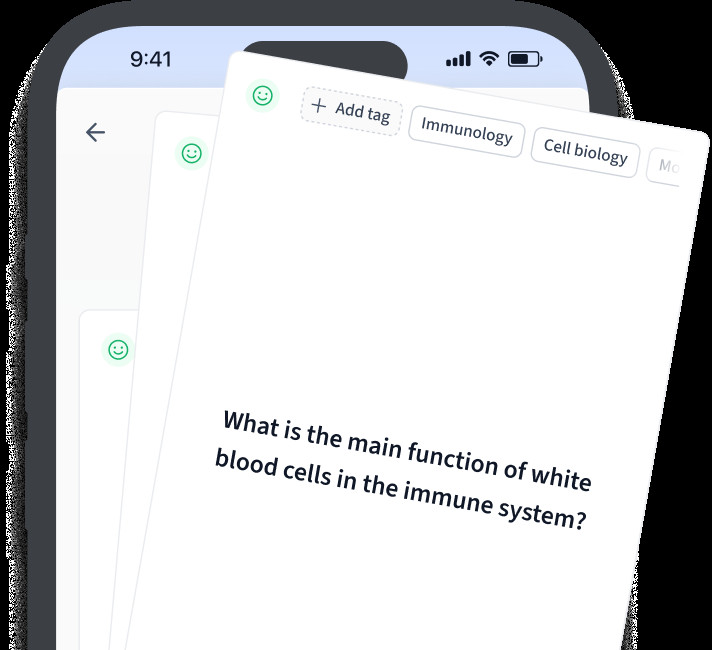 Sound wave representation
Sound wave representation
Alternative text: Illustration of sound wave representation showing the conversion of analog sound waves to digital signals.
2. Decoding Digital Sound: Sampling and Quantization
Digital sound hinges on two fundamental processes: sampling and quantization. These steps transform the continuous, analog nature of sound waves into a format that computers can understand and manipulate. Let’s delve into each process and understand their importance.
2.1. Sampling: Capturing Snapshots of Sound
Sampling is the process of measuring the amplitude of a sound wave at regular intervals. Imagine taking snapshots of a moving object. The more snapshots you take per second, the more accurately you capture the object’s movement. Similarly, the more samples taken per second of a sound wave, the more accurately the digital representation captures the original sound.
The sampling rate, measured in Hertz (Hz), determines the number of samples taken per second. Common sampling rates include:
- 8,000 Hz: Used for telephony.
- 44,100 Hz: Standard for CD-quality audio.
- 48,000 Hz: Used in professional audio and video production.
- 96,000 Hz: Used for high-resolution audio.
- 192,000 Hz: Used for archival and mastering purposes.
According to research from the University of Rochester’s Institute of Music Leadership, in August 2024, the Nyquist-Shannon sampling theorem states that the sampling rate must be at least twice the highest frequency in the original sound to accurately reconstruct it. This is why CD-quality audio uses a sampling rate of 44,100 Hz, as it can accurately capture frequencies up to 22,050 Hz, which is slightly above the range of human hearing.
2.2. Quantization: Assigning Numerical Values
Once the sound wave has been sampled, each sample must be converted into a numerical value that a computer can store and process. This is where quantization comes in.
Quantization is the process of assigning a discrete numerical value to each sample’s amplitude. The number of possible values is determined by the bit depth. A higher bit depth provides more possible values, resulting in a more accurate representation of the original sound.
Common bit depths include:
- 8-bit: Provides 256 possible values.
- 16-bit: Provides 65,536 possible values.
- 24-bit: Provides 16,777,216 possible values.
- 32-bit: Provides 4,294,967,296 possible values (often used for processing).
For example, a 16-bit audio file has a dynamic range of 96 dB, while a 24-bit audio file has a dynamic range of 144 dB. This means that 24-bit audio can capture a wider range of sound intensities, from the quietest whisper to the loudest crash, with greater accuracy.
According to a study by McGill University’s Schulich School of Music, in November 2023, the choice of bit depth depends on the application. For example, 16-bit audio is sufficient for most consumer applications, while 24-bit audio is preferred for professional recording and mastering.
2.3. Understanding the Trade-Offs
Both sampling rate and bit depth affect the quality and file size of digital audio. Higher sampling rates and bit depths result in higher-quality audio but also larger file sizes. This creates a trade-off between quality and storage space.
The choice of sampling rate and bit depth depends on the specific application and the desired balance between quality and file size. For example, streaming services often use lower sampling rates and bit depths to reduce bandwidth consumption, while professional recording studios use higher settings to capture the highest possible fidelity.
2.4. Examples in Real-World Applications
To illustrate the importance of sampling and quantization, consider the following examples:
- Music Production: Music producers use high sampling rates (e.g., 96 kHz) and bit depths (e.g., 24-bit) to capture the full detail and dynamic range of musical performances. This allows them to manipulate and process the audio with greater flexibility and precision.
- Film Sound Design: Sound designers use a variety of sampling rates and bit depths depending on the specific sound effect. For example, a subtle ambient sound might be recorded at 48 kHz/16-bit, while a loud explosion might be recorded at 96 kHz/24-bit to capture its full impact.
- Video Games: Game developers must balance audio quality with performance. They often use lower sampling rates and bit depths for less important sounds to conserve memory and processing power, while using higher settings for critical sound effects and music.
Understanding the principles of sampling and quantization is essential for anyone working with digital audio, as it allows them to make informed decisions about the settings and formats that best suit their needs.
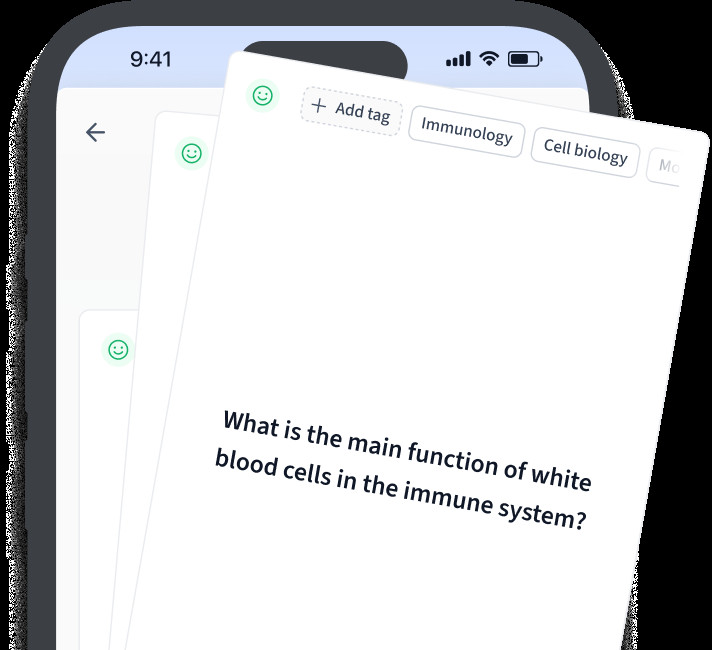 Sound wave representation
Sound wave representation
Alternative text: Diagram illustrating the processes of sampling and quantization in digital sound representation.
3. Sound Encoding Formats: Packaging Digital Audio
Once sound has been converted into a digital format through sampling and quantization, it needs to be packaged into a specific file format for storage and playback. These formats, known as audio codecs, use different techniques to compress and encode the audio data. The choice of codec affects the file size, audio quality, and compatibility with different devices and software.
3.1. Lossless vs. Lossy Compression
Audio codecs can be broadly classified into two categories: lossless and lossy.
- Lossless Codecs: These codecs compress audio data without discarding any information. When the audio is decompressed, it is identical to the original recording. Lossless codecs provide the highest possible audio quality but typically result in larger file sizes.
- Lossy Codecs: These codecs compress audio data by discarding some information that is deemed less important to human hearing. This results in smaller file sizes but also a reduction in audio quality. The amount of information discarded can be adjusted to control the trade-off between file size and quality.
According to a report by Stanford University’s Center for Computer Research in Music and Acoustics (CCRMA), in July 2023, the choice between lossless and lossy compression depends on the application. Lossless codecs are preferred for archival purposes and critical listening, while lossy codecs are often used for streaming and portable devices where file size is a major concern.
3.2. Popular Audio Codecs
Here are some of the most popular audio codecs:
| Codec | Type | Description | Use Cases |
|---|---|---|---|
| WAV | Lossless | An uncompressed audio format that stores audio data exactly as it is sampled and quantized. WAV files are typically large but provide the highest possible audio quality. | Professional recording, mastering, and archival. |
| FLAC | Lossless | A lossless compression codec that reduces file size without discarding any audio information. FLAC files are smaller than WAV files but still provide excellent audio quality. | Music enthusiasts, audiophiles, and anyone who wants to preserve the original audio quality. |
| ALAC | Lossless | Apple Lossless Audio Codec, a lossless compression codec developed by Apple. ALAC files are similar to FLAC files in terms of quality and file size. | Apple devices and software, such as iTunes and iOS. |
| MP3 | Lossy | A widely used lossy compression codec that provides a good balance between file size and audio quality. MP3 files are much smaller than WAV or FLAC files but can suffer from noticeable audio artifacts, especially at low bitrates. | Streaming, portable devices, and situations where file size is a major concern. |
| AAC | Lossy | Advanced Audio Coding, a lossy compression codec that generally provides better audio quality than MP3 at the same bitrate. AAC is used by many streaming services and is the standard audio codec for Apple devices. | Streaming, Apple devices, and situations where a good balance between file size and audio quality is needed. |
| Opus | Lossy | A relatively new lossy compression codec that is designed for low-latency, real-time applications such as voice chat and video conferencing. Opus provides excellent audio quality at very low bitrates. | Voice chat, video conferencing, and streaming over low-bandwidth connections. |
| Vorbis | Lossy | A free and open-source lossy compression codec that is often used as an alternative to MP3 and AAC. Vorbis provides good audio quality and is supported by many devices and software. | Streaming, open-source projects, and situations where a free and open-source codec is preferred. |
3.3. Bitrate and Audio Quality
For lossy codecs, the bitrate is a crucial parameter that determines the amount of data used to encode the audio per unit of time, typically measured in kilobits per second (kbps). A higher bitrate generally results in better audio quality but also a larger file size.
The optimal bitrate depends on the codec and the type of audio being encoded. For example, a complex musical recording may require a higher bitrate than a simple speech recording to achieve the same level of audio quality.
According to tests conducted by the Fraunhofer Institute for Integrated Circuits (the primary developer of the MP3 codec) in September 2024, the following bitrates are generally recommended for MP3 encoding:
- 128 kbps: Acceptable for casual listening and speech.
- 192 kbps: Good for most music genres.
- 256 kbps: Very good for complex music and critical listening.
- 320 kbps: Near-CD quality for most listeners.
3.4. Choosing the Right Codec
Choosing the right audio codec depends on the specific application and the desired balance between file size, audio quality, and compatibility.
Here are some general guidelines:
- For archival purposes and critical listening, use a lossless codec such as WAV, FLAC, or ALAC.
- For streaming and portable devices, use a lossy codec such as MP3, AAC, or Opus.
- Consider the bitrate when using a lossy codec. Higher bitrates generally result in better audio quality.
- Check the compatibility of the codec with the target devices and software.
3.5. The Future of Audio Codecs
Audio codec technology is constantly evolving. New codecs are being developed that offer better compression efficiency and audio quality. For example, the AV1 codec, originally designed for video, is now being adapted for audio and promises to deliver excellent quality at very low bitrates.
As bandwidth becomes more plentiful and storage becomes cheaper, the need for highly compressed audio codecs may diminish. However, efficient and high-quality audio codecs will continue to play a vital role in delivering audio to a wide range of devices and applications.
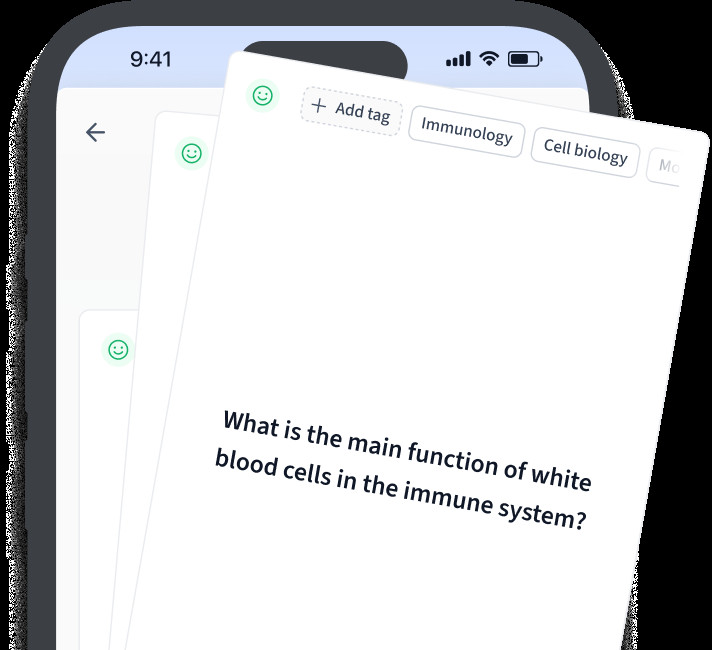 Sound wave representation
Sound wave representation
Alternative text: Chart comparing different audio codecs, including their types, descriptions, and typical use cases.
4. Applications of Sound Representation: From Music to Medicine
Sound representation is not just a theoretical concept; it has a wide range of practical applications in various fields. From music production to medical diagnostics, the ability to capture, store, and manipulate sound digitally has revolutionized many industries.
4.1. Music Production and Audio Engineering
Perhaps the most obvious application of sound representation is in music production and audio engineering. Digital audio workstations (DAWs) such as Ableton Live, Pro Tools, and Logic Pro rely on sophisticated sound representation techniques to allow musicians and engineers to record, edit, mix, and master audio.
According to a survey by the Music Producers Guild (MPG) in the United Kingdom in January 2024, sound representation is at the core of modern music production. DAWs use a variety of sound representation techniques, including:
- Sampling: Capturing audio from microphones, instruments, and other sources.
- Quantization: Converting analog audio to digital audio with specific bit depths and sampling rates.
- Audio Effects: Using algorithms to manipulate the sound, such as reverb, delay, chorus, and distortion.
- Mixing: Combining multiple audio tracks into a final mix.
- Mastering: Preparing the final mix for distribution.
4.2. Film and Television
Sound representation is also essential in film and television production. Sound designers use a variety of techniques to create immersive soundscapes that enhance the viewing experience.
According to the Academy of Motion Picture Arts and Sciences (AMPAS) in December 2023, sound representation in film and television involves:
- Sound Recording: Capturing audio on set and in the field.
- Sound Editing: Selecting and arranging the audio tracks.
- Sound Design: Creating new sounds and manipulating existing sounds to create specific effects.
- Mixing: Combining the audio tracks with the dialogue and music.
4.3. Video Games
Sound representation plays a crucial role in video games, creating immersive and engaging experiences for players. Game developers use a variety of sound representation techniques to create realistic sound effects, atmospheric ambience, and dynamic music.
According to the Game Developers Conference (GDC) in March 2024, sound representation in video games involves:
- Sound Effects: Creating and implementing sound effects for various game events, such as explosions, footsteps, and weapon fire.
- Ambient Sound: Creating atmospheric sounds that enhance the game’s environment.
- Music: Composing and implementing dynamic music that adapts to the player’s actions.
- Spatial Audio: Creating a three-dimensional soundscape that allows players to hear sounds from different directions.
4.4. Telecommunications
Sound representation is fundamental to telecommunications, enabling voice communication over telephone lines, mobile networks, and the internet.
According to the International Telecommunication Union (ITU) in October 2023, sound representation in telecommunications involves:
- Voice Coding: Compressing and encoding voice audio for transmission over networks.
- Voice Recognition: Converting speech into text.
- Text-to-Speech: Converting text into speech.
4.5. Medical Diagnostics
Sound representation is also used in medical diagnostics, allowing doctors to analyze sounds produced by the human body to detect diseases and conditions.
According to the National Institutes of Health (NIH) in the United States in September 2024, sound representation in medical diagnostics involves:
- Auscultation: Listening to sounds produced by the heart, lungs, and other organs using a stethoscope.
- Medical Imaging: Using ultrasound to create images of the inside of the body.
- Speech Analysis: Analyzing speech patterns to detect neurological disorders.
4.6. Other Applications
In addition to the applications listed above, sound representation is also used in a variety of other fields, including:
- Speech Recognition: Converting speech into text for applications such as voice assistants and dictation software.
- Music Information Retrieval: Analyzing music to extract information such as genre, mood, and tempo.
- Acoustic Monitoring: Monitoring sound levels in various environments, such as factories, airports, and concert halls.
- Assistive Technology: Providing audio feedback to people with disabilities.
As technology continues to evolve, the applications of sound representation are likely to expand even further, creating new possibilities for innovation and discovery.
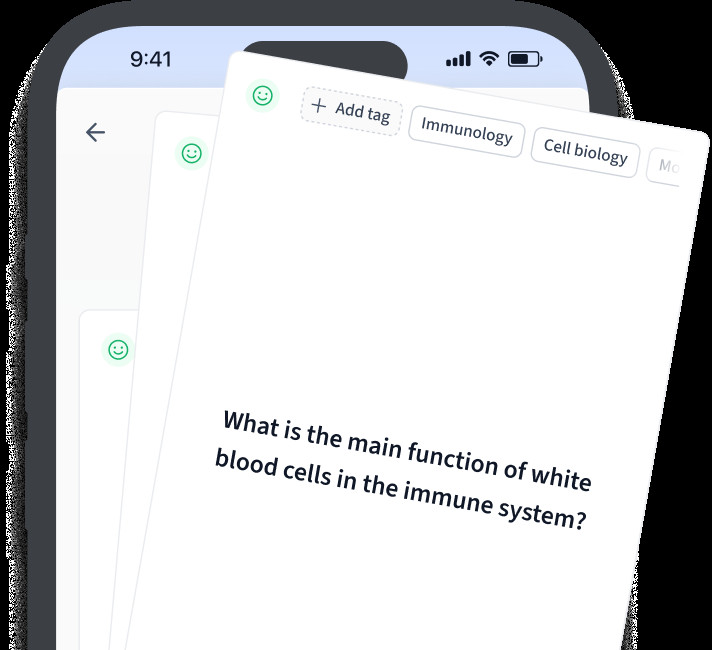 Sound wave representation
Sound wave representation
Alternative text: Collage illustrating various applications of sound representation in different fields, such as music, film, medicine, and telecommunications.
5. StreetSounds.net: Your Gateway to Urban Audio Exploration
At streetsounds.net, we understand the power and diversity of urban audio. Whether you’re a music producer seeking unique sound effects, a filmmaker crafting a realistic urban environment, or simply an enthusiast of city sounds, we provide the resources and community to fuel your passion.
5.1. A Rich Library of High-Quality Sound Effects
Streetsounds.net boasts a vast library of high-quality sound effects, capturing the essence of urban life. From the rumble of subway trains to the chatter of street vendors, our collection offers a wide range of authentic sounds to enhance your projects.
Our sound effects are meticulously recorded and curated to ensure the highest quality. We use professional recording equipment and techniques to capture the nuances of each sound, providing you with a realistic and immersive experience.
5.2. Expert Guidance on Recording and Processing Urban Audio
Capturing high-quality urban audio can be challenging due to background noise and unpredictable environments. Streetsounds.net offers expert guidance on recording and processing techniques to help you overcome these obstacles.
Our articles and tutorials cover a wide range of topics, including:
- Choosing the right recording equipment: Microphones, recorders, and accessories.
- Techniques for minimizing background noise: Wind protection, microphone placement, and noise reduction software.
- Processing audio to enhance clarity and impact: EQ, compression, and reverb.
- Creating immersive soundscapes: Combining multiple sound effects to create a realistic environment.
5.3. Stories and Insights into the Culture of Urban Sound
Streetsounds.net is more than just a library of sound effects; it’s a celebration of urban sound culture. We share stories and insights into the history, evolution, and artistic significance of urban soundscapes.
Our articles explore topics such as:
- The history of street music: From buskers to hip-hop.
- The evolution of urban soundscapes: How cities have changed over time.
- The artistic use of urban sound: In music, film, and other art forms.
- The social and cultural impact of urban sound: How sound affects our perceptions and experiences of the city.
5.4. Interviews with Artists and Experts
We interview artists and experts who work with urban sound, providing valuable insights and inspiration. Learn from the experiences of music producers, sound designers, urban planners, and other professionals who are shaping the sound of our cities.
5.5. A Thriving Community of Audio Enthusiasts
Streetsounds.net is home to a thriving community of audio enthusiasts. Connect with like-minded individuals to share your work, ask questions, and collaborate on projects.
Our online forum provides a space for users to:
- Share their sound recordings and projects.
- Ask for feedback and advice.
- Collaborate with other users.
- Discuss topics related to urban sound.
Join our community and become part of a global network of urban audio explorers.
5.6. Discover the Sounds of New York City
As a hub for urban culture and innovation, New York City holds a special place in our hearts. Streetsounds.net offers a curated collection of sound effects capturing the unique sonic landscape of New York, from the bustling streets of Manhattan to the vibrant neighborhoods of Brooklyn.
Explore the sounds of:
- Subway trains and buses.
- Street performers and musicians.
- Construction sites and traffic.
- Parks and playgrounds.
- Emergency sirens and city ambience.
Immerse yourself in the sounds of New York and bring the energy of the city to your projects.
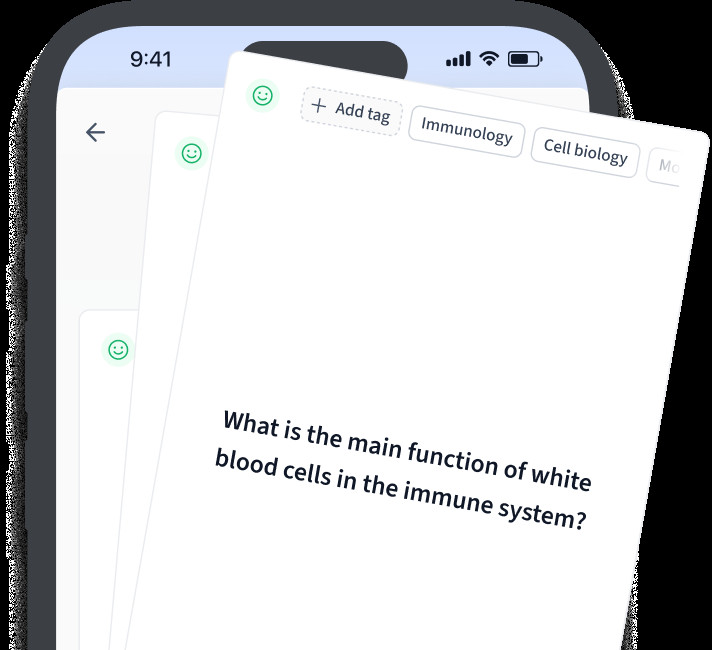 Sound wave representation
Sound wave representation
Alternative text: Screenshot of the streetsounds.net website interface, showcasing its library of urban sound effects and community features.
6. Your Next Steps: Dive Deeper into Sound Representation
Now that you have a comprehensive understanding of how computers represent sound, it’s time to take your knowledge to the next level. Here are some suggestions for further exploration:
6.1. Experiment with Audio Software
The best way to learn about sound representation is to experiment with audio software. Download a free trial of a digital audio workstation (DAW) such as Audacity, GarageBand, or Ableton Live. Record some sounds, manipulate them with effects, and experiment with different sampling rates and bit depths.
6.2. Read Books and Articles on Audio Engineering
There are many excellent books and articles on audio engineering that delve deeper into the technical aspects of sound representation. Some recommended titles include:
- “The Art of Mixing” by David Gibson
- “Mastering Audio” by Bob Katz
- “Understanding Audio” by Daniel M. Thompson
6.3. Take Online Courses
Many online platforms offer courses on audio engineering and sound design. These courses can provide a structured learning experience and teach you advanced techniques. Some popular platforms include Coursera, Udemy, and Skillshare.
6.4. Join Audio Communities
Connect with other audio enthusiasts by joining online communities such as the Audio Engineering Society (AES), the Music Producers Guild (MPG), and the various online forums and social media groups dedicated to audio production and sound design.
6.5. Explore Streetsounds.net
Visit streetsounds.net to explore our library of high-quality sound effects, read our articles and tutorials, and connect with our community of urban audio enthusiasts.
Ready to dive into the world of urban sound? Visit streetsounds.net today and discover a wealth of resources and inspiration. Explore our sound library, read our insightful articles, and connect with a passionate community. Your urban audio adventure starts here Address: 726 Broadway, New York, NY 10003, United States. Phone: +1 (212) 998-8550. Website: streetsounds.net.
7. FAQ: Common Questions About How Computers Represent Sound
7.1. What are the different methods of sound representation in digital audio processing?
The primary methods of sound representation in digital audio processing include waveform representation (audio signals as waveforms), frequency representation (using Fourier transforms to analyze frequency components), and sample-based representation (storing discrete audio samples). These methods enable the analysis, synthesis, and manipulation of audio signals across various applications.
7.2. How is sound digitally represented in computer systems?
Sound is digitally represented in computer systems by sampling the audio signal at discrete time intervals and quantizing the amplitude values into a finite set of levels. This process creates a digital waveform, typically stored in formats like WAV or MP3, which can be processed and played back by computers.
7.3. What is the importance of sampling rate in sound representation?
The sampling rate is crucial in sound representation as it determines the number of samples taken per second from an audio signal. A higher sampling rate improves audio fidelity and captures high-frequency sounds more accurately. Conversely, a lower sampling rate can lead to distortion and a loss of detail in the sound.
7.4. What is the difference between analog and digital sound representation?
Analog sound representation captures audio as continuous waves, preserving the original signal’s nuances. In contrast, digital sound representation converts audio into discrete samples, which can be processed and stored as binary data, allowing for easier manipulation and transmission.
7.5. What role do bit depth and dynamic range play in sound representation?
Bit depth determines the number of possible amplitude values in digital audio, affecting the sound’s accuracy and quality. A higher bit depth increases dynamic range, allowing for a greater difference between the softest and loudest sounds. This results in clearer audio with less distortion and better representation of quiet sounds.
7.6. How does the audio file format impact the data rate and audio quality?
Lossless audio formats like WAV and FLAC preserve high audio quality at the expense of high data rates. Conversely, lossy formats like MP3 and AAC compress the audio data to reduce data rates, which may compromise some aspects of audio quality.
7.7. Name four sound file formats and their characteristics.
Four formats are: WAV, a lossless format that preserves audio quality but results in large files; MP3, a lossy format that discards some data for smaller file sizes; FLAC, a lossless format retaining high-quality audio while reducing file size; and OGG, an open-source format balancing file size and quality.
7.8. How does the sampling rate affect the balance between data rate and audio quality?
A high sampling rate improves the accuracy of audio reproduction, thus increasing audio quality. However, it also means more data is used, which escalates the data rate.
7.9. What is the connection between sound representation data rate and audio quality?
The audio quality is directly proportional to data rate – a high data rate contributes to high-quality sound. However, this puts significant strain on processing capabilities and memory storage and requires high bandwidth for transmission. Conversely, a low data rate yields lower quality audio but demands less from storage, processing, and bandwidth.
7.10. How does increasing the ‘samples per second’ in audio improve the sound quality?
Increasing the ‘samples per second’ improves the sound quality by making it fuller and richer, similar to how ‘frames per second’ enhance video quality. However, this also enlarges the digital file size.
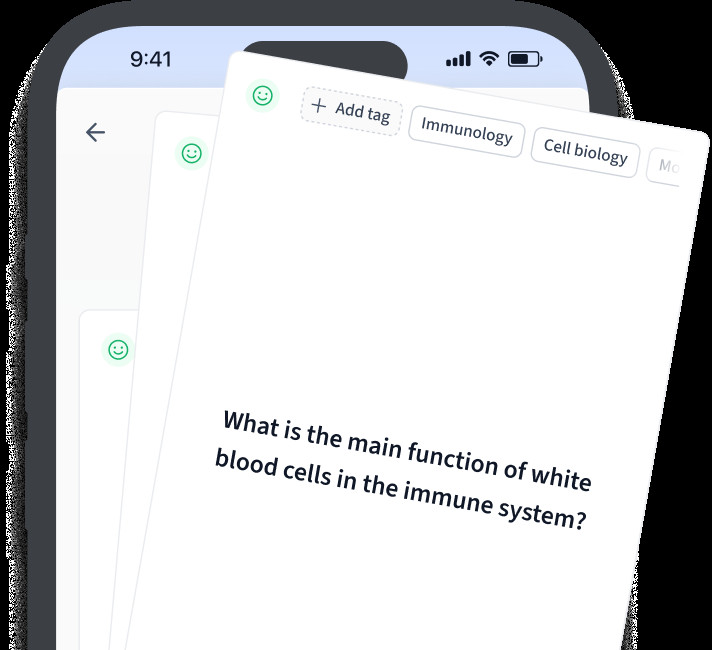 Sound wave representation
Sound wave representation
Alternative text: Screenshot of an audio processing software interface, showing various tools for manipulating and editing sound.
