Do you want to wake up to your favorite TikTok sounds? It’s easier than you think to set a video as your alarm sound. Streetsounds.net is here to guide you through turning those viral audio clips into personalized alarms and ringtones on your iPhone. Elevate your daily routine with custom sound alerts by discovering audio inspiration and create custom alerts, all while exploring the best sound effects for every project and start your day with a smile with our sound library.
1. Why Turn a TikTok Sound into an Alarm?
Why settle for the same old boring alarm when you can wake up to something that makes you smile? Using a TikTok sound as your alarm is a fun way to personalize your phone and start your day with a little bit of joy.
- Personalization: It’s a chance to express your unique taste.
- Mood Booster: Hearing a favorite tune first thing can improve your mood.
- Uniqueness: Stand out from the crowd with a custom sound.
- Fun: It adds a playful element to your daily routine.
2. Understanding the Process: From TikTok to Alarm
Turning a TikTok video into an alarm sound involves a few steps, but don’t worry, it’s manageable. The main steps include downloading the sound, converting it to the correct format, and setting it as your alarm.
- Find and Save the Sound: Locate the TikTok video with the sound you want.
- Convert the Video to Audio: Use an app to extract the audio from the video.
- Trim the Audio: Shorten the sound to the desired length for an alarm.
- Import to GarageBand: Use GarageBand to convert the audio into a ringtone format.
- Set as Alarm: Assign the new ringtone as your alarm sound in the Clock app.
3. Step-by-Step Guide: Making a TikTok Sound Your Alarm
Here is a comprehensive guide to help you turn your favorite TikTok sounds into personalized alarm sounds.
3.1. Finding and Downloading the TikTok Sound
Your first step is to locate and save the TikTok sound you want to use.
-
Using the Save Video Option:
- Open the TikTok app and find the video you want.
- Tap the Share icon.
- Select Save Video to download it to your camera roll.
Pro-Tip: Make sure the video doesn’t have any extra noise or unwanted audio from the creator.
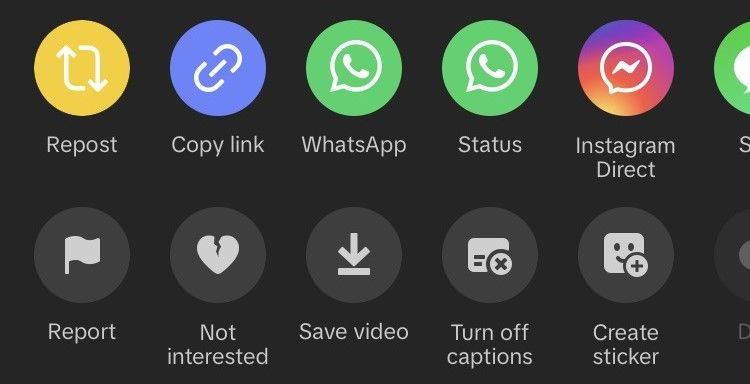 Share Options on TikTok App
Share Options on TikTok AppAlt text: TikTok share menu showing options to copy link, message, and save video.
-
Screen Recording (If Downloads Are Disabled):
- Tap the spinning vinyl icon at the bottom right to go to the sound page.
- Open the Control Center (swipe up or down depending on your iPhone model).
- Tap the record icon to start screen recording.
- Quickly play the TikTok audio.
- Stop the screen recording when the audio finishes.
Pro-Tip: Start and stop recording quickly to avoid capturing extra silence.
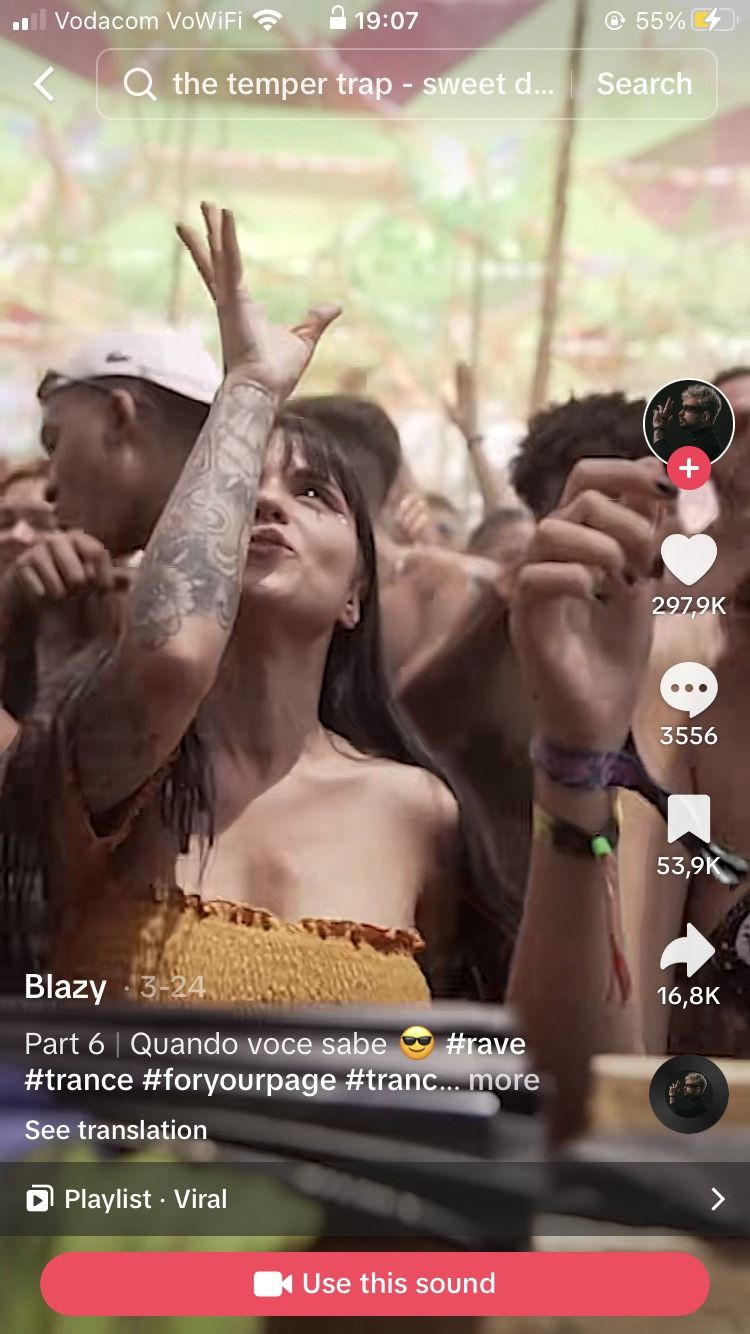 TikTok Video Playing With Sound
TikTok Video Playing With SoundAlt text: TikTok video playing with a spinning vinyl icon indicating active sound.
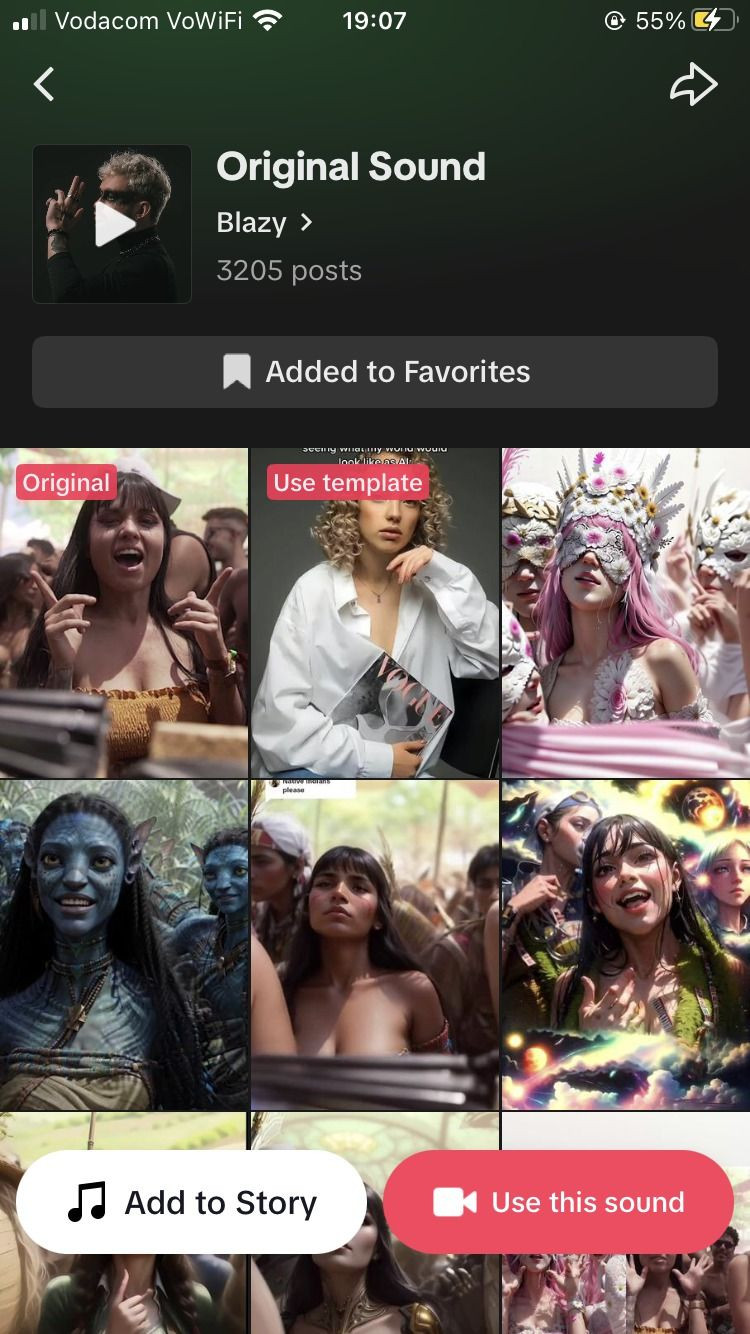 View Videos Under TikTok Audio
View Videos Under TikTok AudioAlt text: TikTok audio page displaying videos using the selected sound.
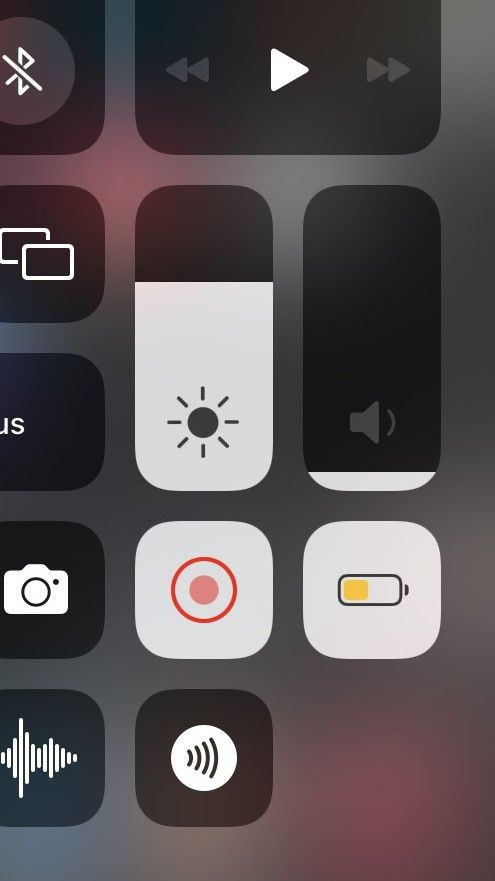 Screen Recording on iPhone From Control Center
Screen Recording on iPhone From Control CenterAlt text: iPhone Control Center with the screen recording icon highlighted.
-
Favoriting Sounds for Future Use:
- Tap the spinning vinyl icon to open the audio page.
- Tap Add to Favorites.
- Access your favorite sounds by going to your profile, tapping the flag icon, and selecting Sounds.
Pro-Tip: Favoriting sounds helps you keep track of the audios you like for future use.
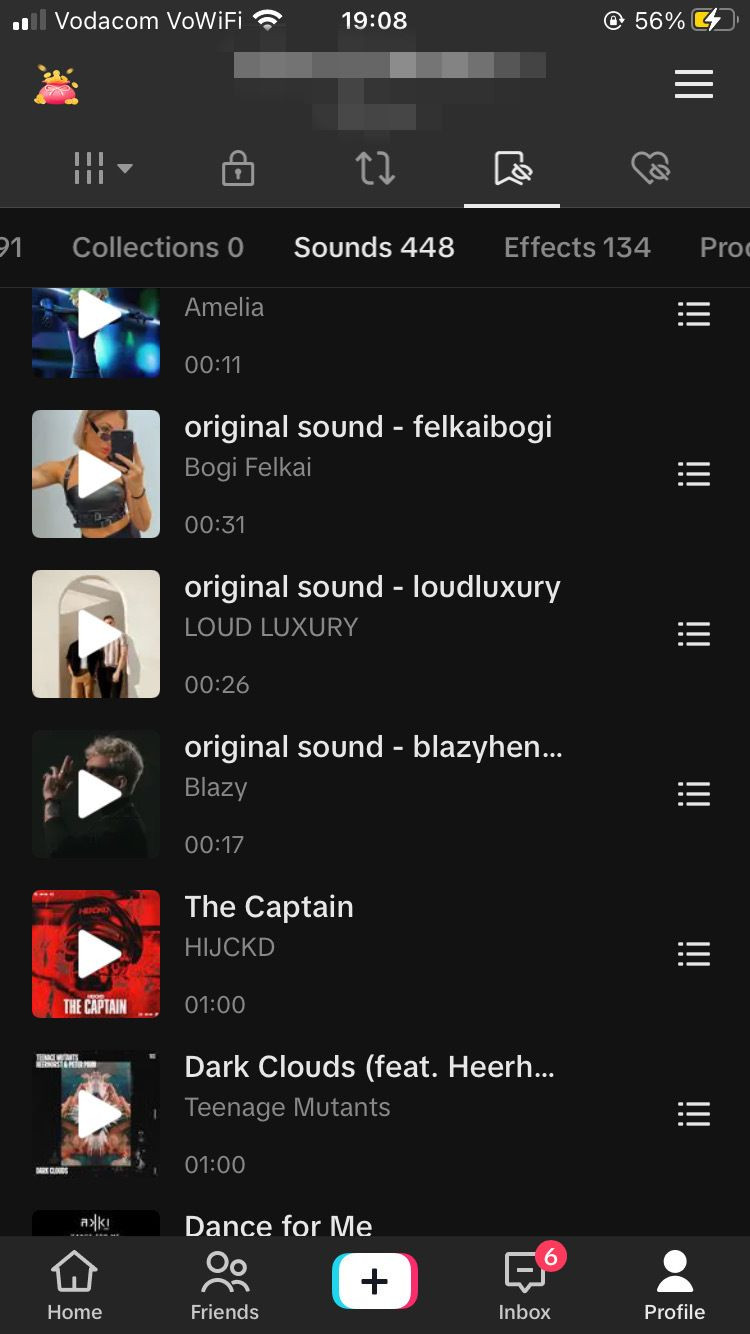 Favorite Sounds List on TikTok
Favorite Sounds List on TikTokAlt text: TikTok profile showing the saved sounds list under the favorites tab.
3.2. Converting the Video to Audio
Once you have the TikTok video, you’ll need to convert it into an audio file. The Media Converter app is a quick and easy way to do this.
-
Download and open the Media Converter app.
-
In the Converter tab, choose Video to Audio.
-
Select the video you saved from TikTok.
-
Ensure MP3 is selected for both Output Format and Codecs.
-
Tap the Extract Audio icon and choose Re-encode (or Speed Up for Pro users).
-
Tap Start.
-
In the My Creation tab, find your audio, tap it, and select Make Ringtone.
-
Trim the audio to under 30 seconds.
-
Tap Make Ringtone and choose GarageBand.
Pro-Tip: Using the Pro version of Media Converter gives you faster conversion and better audio quality.
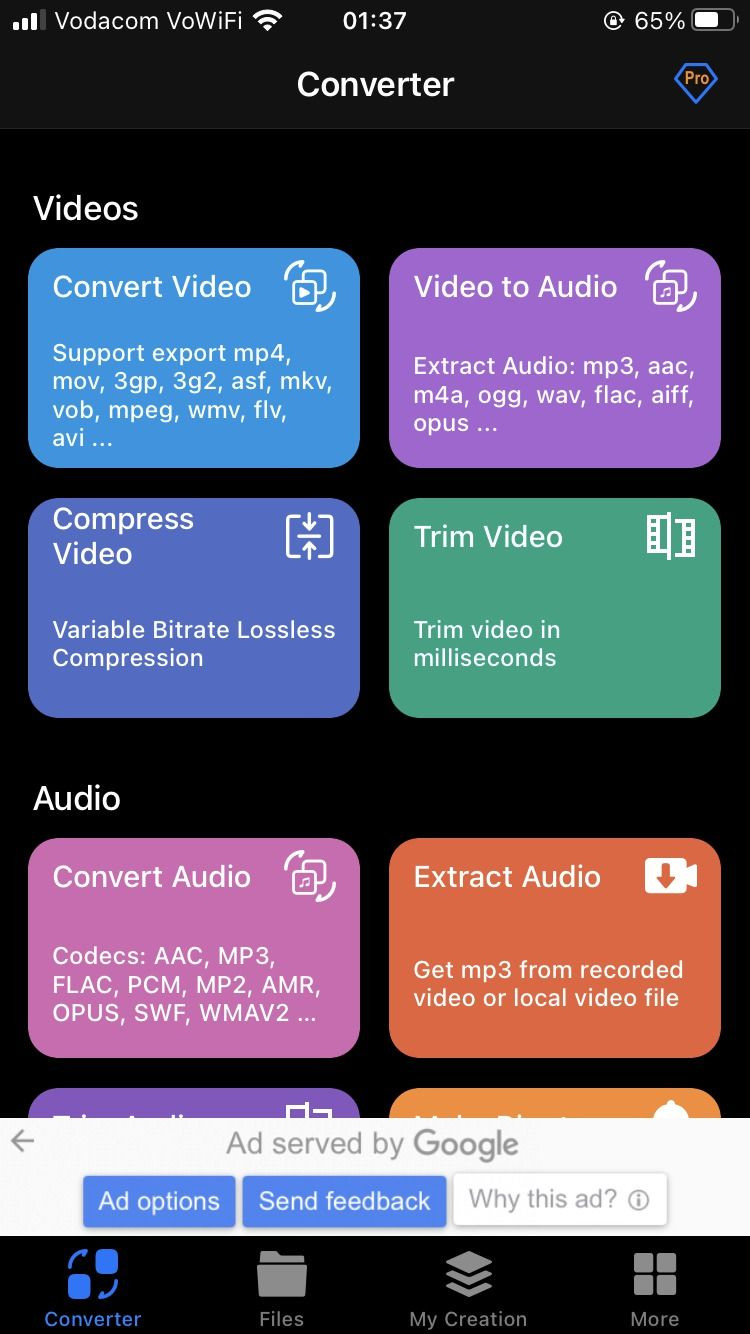 Converter Tab in Media Converter App
Converter Tab in Media Converter AppAlt text: Media Converter app interface showing the video to audio conversion tab.
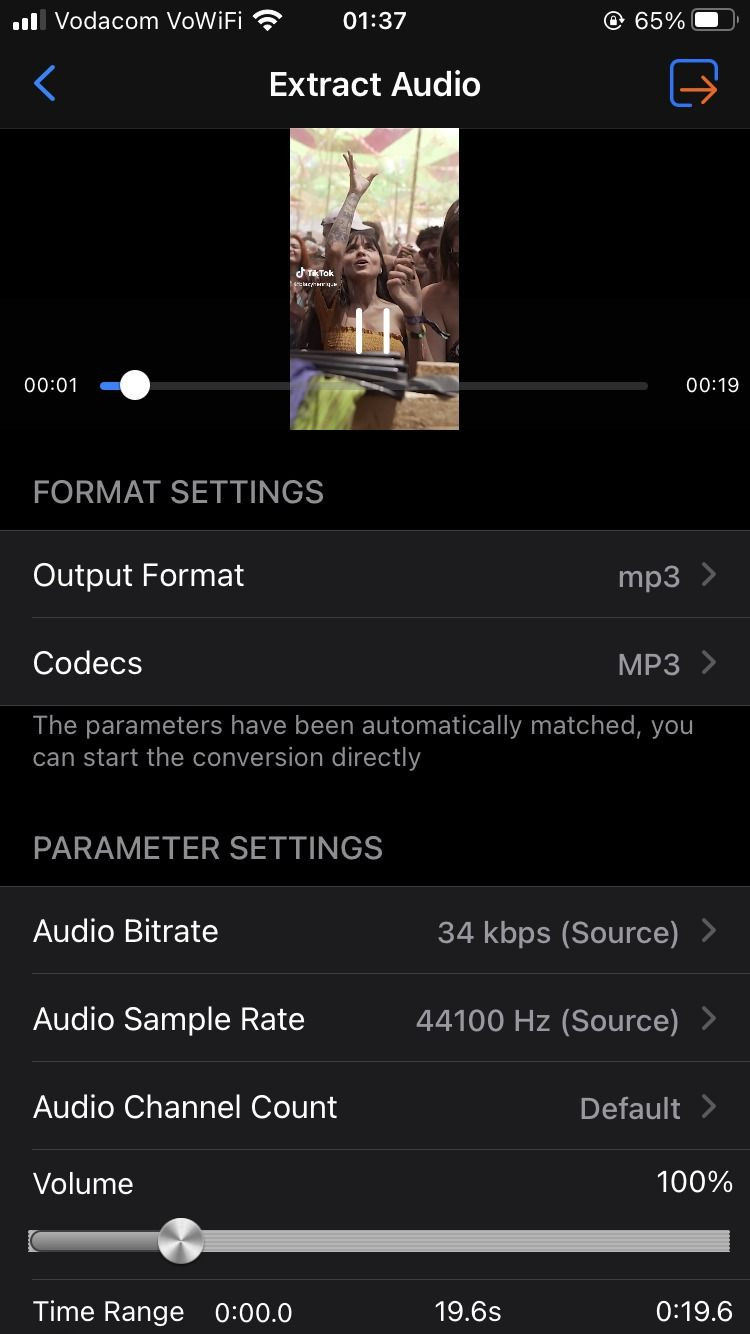 Conversion Settings in Media Converter App
Conversion Settings in Media Converter AppAlt text: Media Converter settings page with options for output format and codecs.
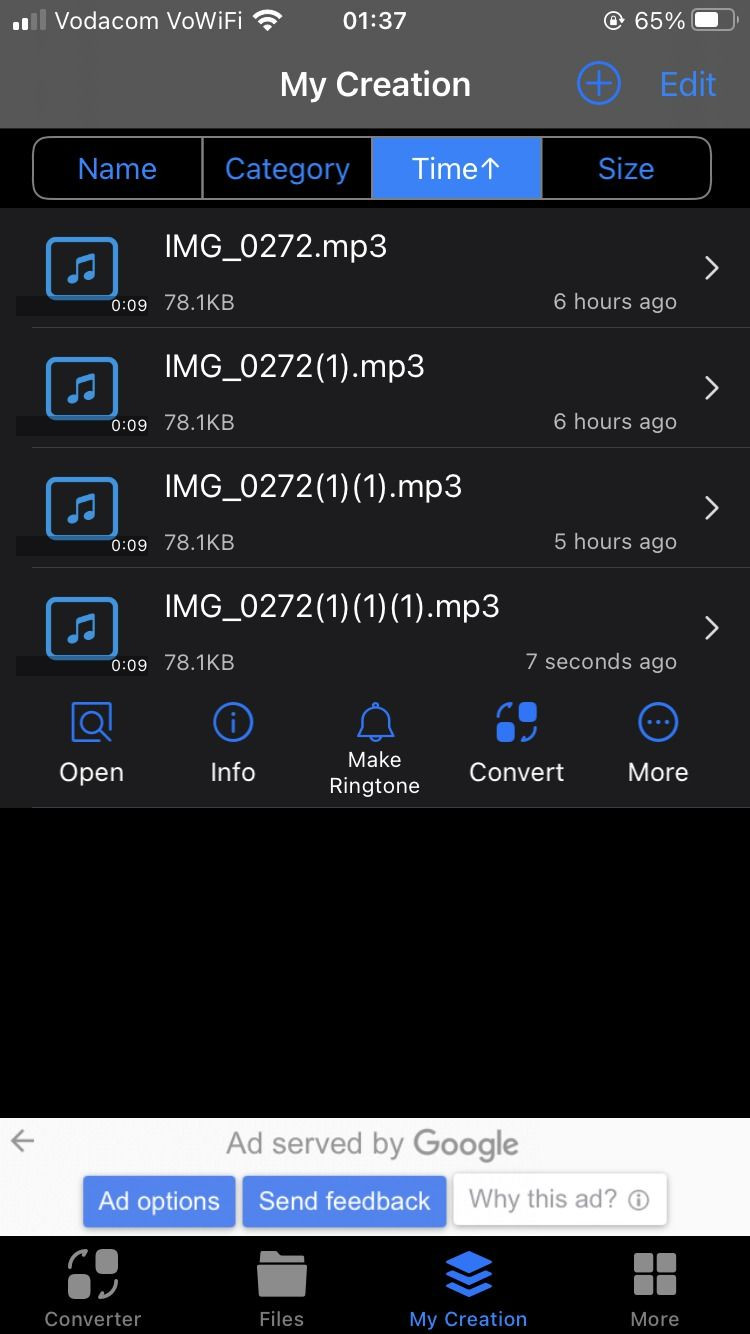 Creations Tab in Media Converter App
Creations Tab in Media Converter AppAlt text: Media Converter Creations tab displaying converted audio files.
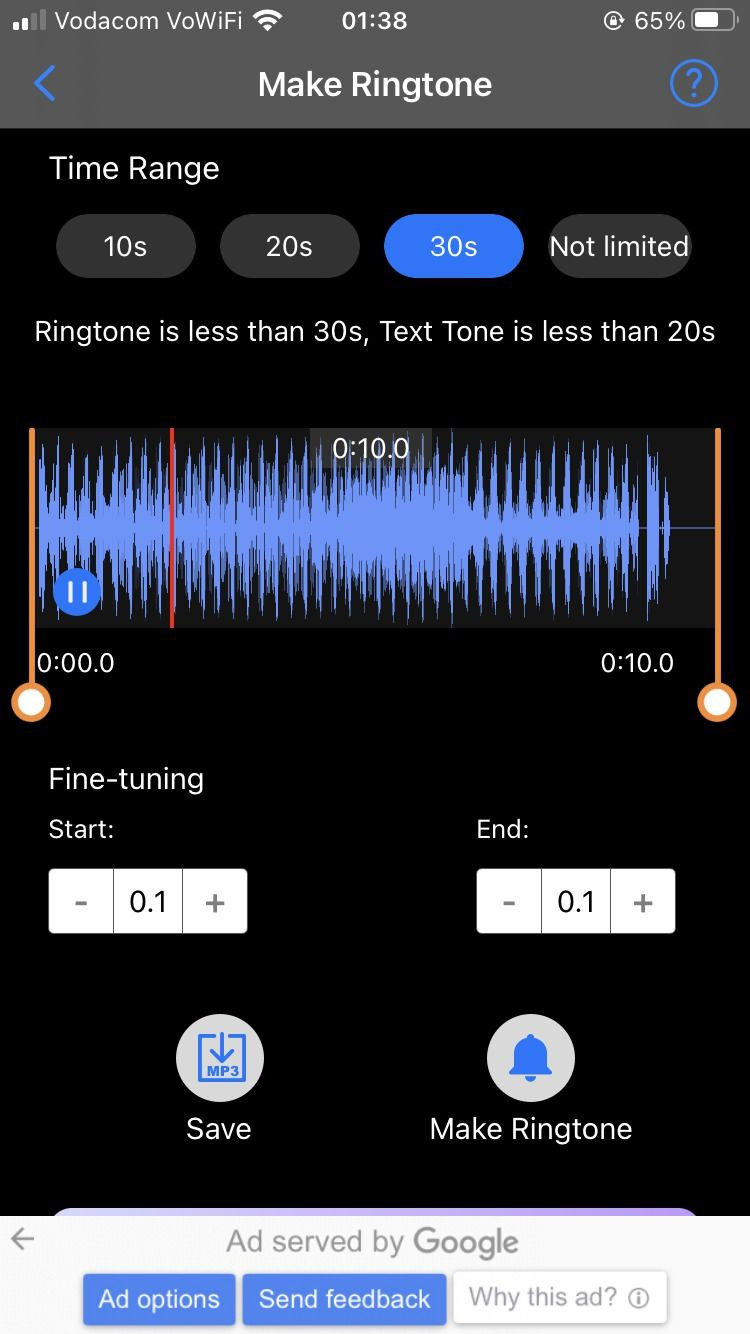 Ringtone Settings in Media Converter App
Ringtone Settings in Media Converter AppAlt text: Media Converter ringtone settings page showing audio trimming options.
3.3. Turning Your TikTok Sound Into a Ringtone Using GarageBand
GarageBand is essential for converting your audio into a ringtone format compatible with your iPhone.
-
Make sure you have the GarageBand app installed.
-
After selecting GarageBand in Media Converter, GarageBand will open.
-
Locate the audio, long-press on it, and select Share.
-
Tap Ringtone.
-
Rename the audio if desired.
-
Tap Export.
-
After exporting, tap Use sound as and select Standard Ringtone.
Pro-Tip: GarageBand may shorten the audio if it’s longer than 30 seconds.
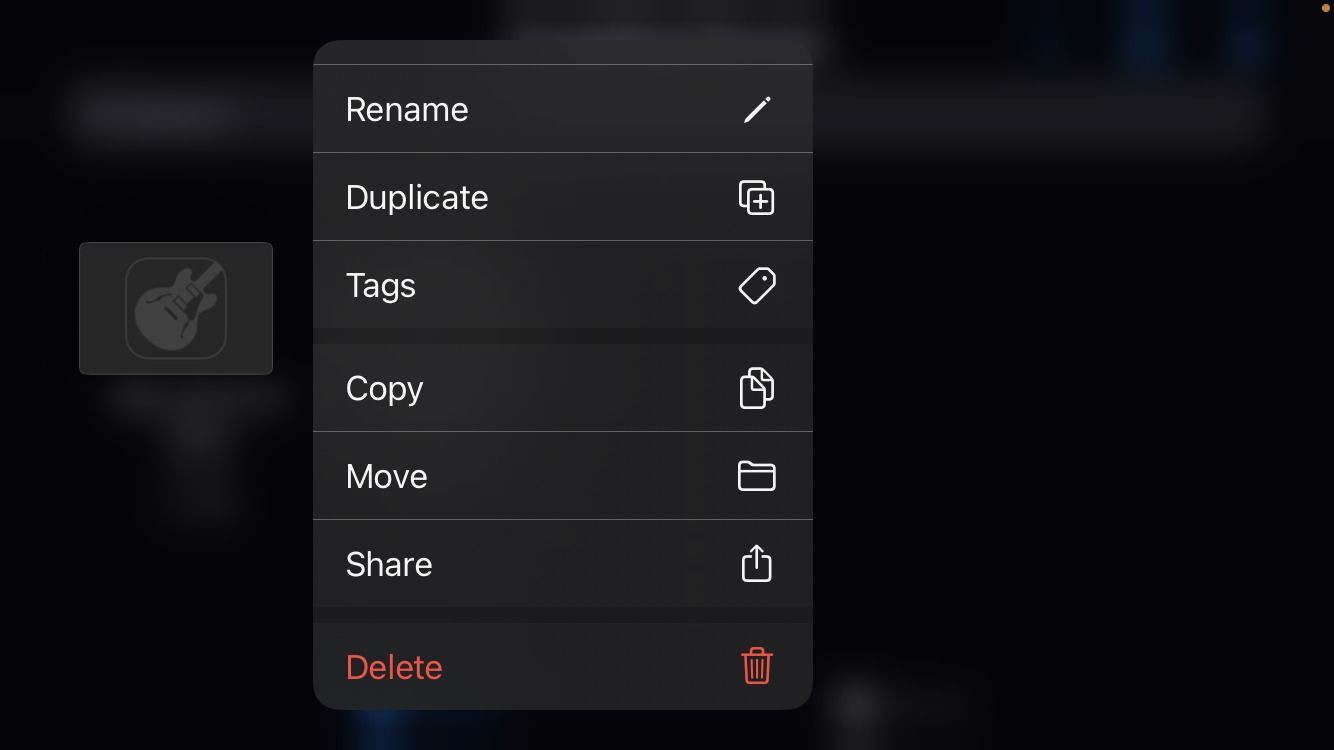 File Options in GarageBand Library
File Options in GarageBand LibraryAlt text: GarageBand library showing file options like share, rename, and delete.
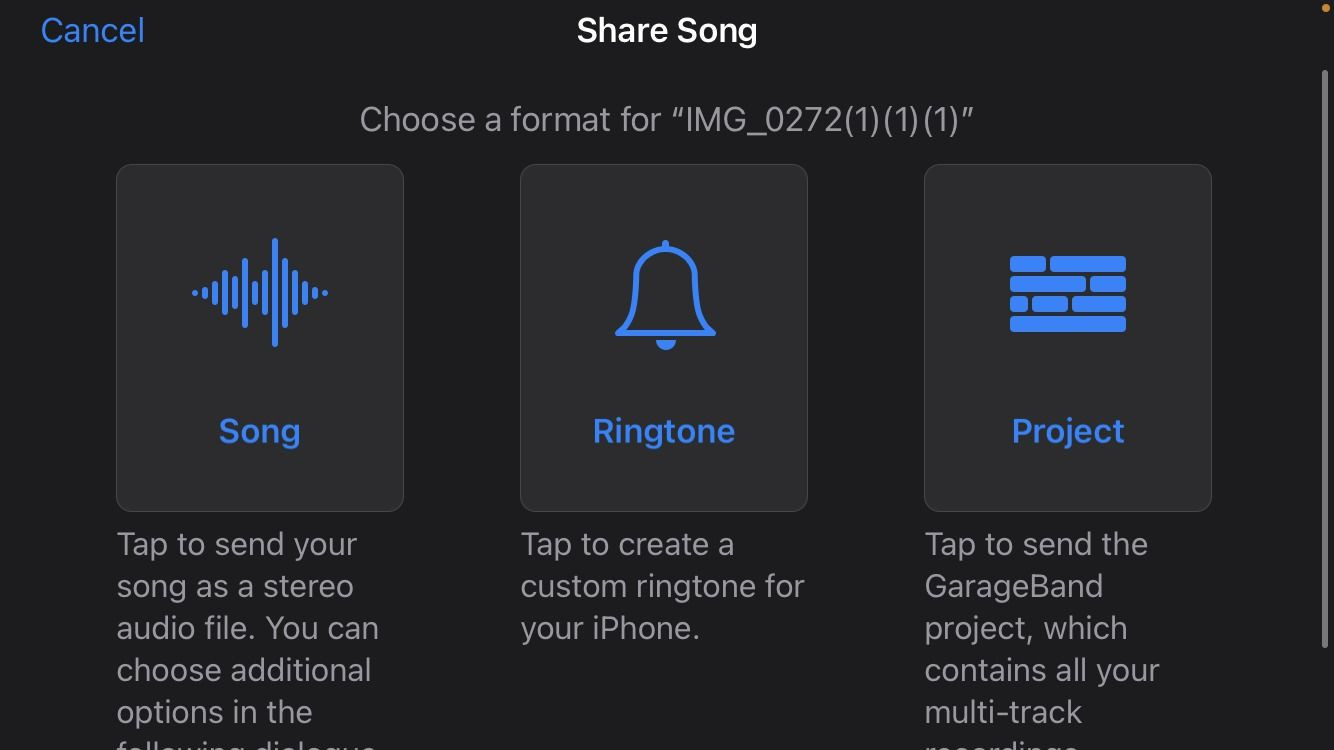 Share Options in GarageBand
Share Options in GarageBandAlt text: GarageBand share options displaying ringtone, song, and project.
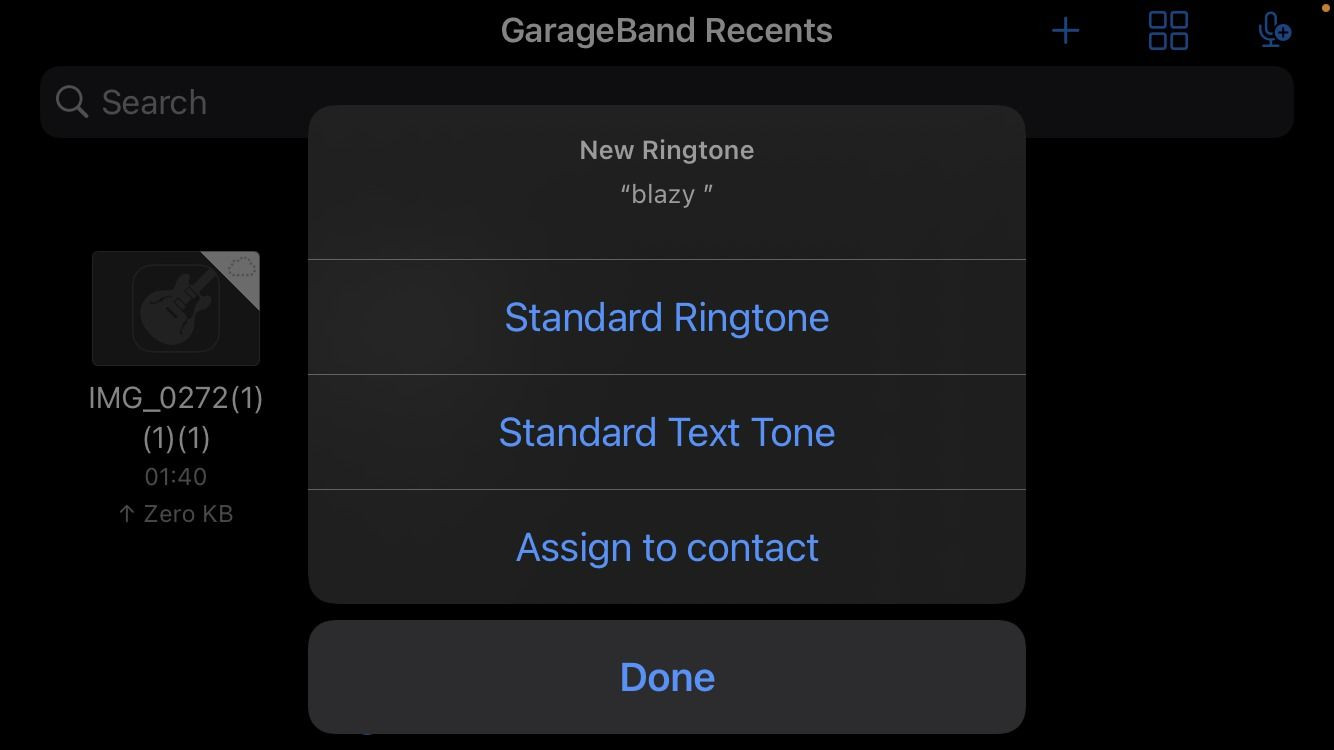 Ringtone Options in GarageBand
Ringtone Options in GarageBandAlt text: GarageBand ringtone options to use sound as standard ringtone or assign to contact.
3.4. Setting the TikTok Sound as Your Alarm
Now that you’ve converted your TikTok sound into a ringtone, it’s time to set it as your alarm.
-
Open the Clock app.
-
Tap Edit or the + sign to create a new alarm.
-
Tap Sound.
-
Find and select your new ringtone.
-
Tap Back, then Save.
Pro-Tip: Your new ringtone will be at the top of the list in the Ringtones section.
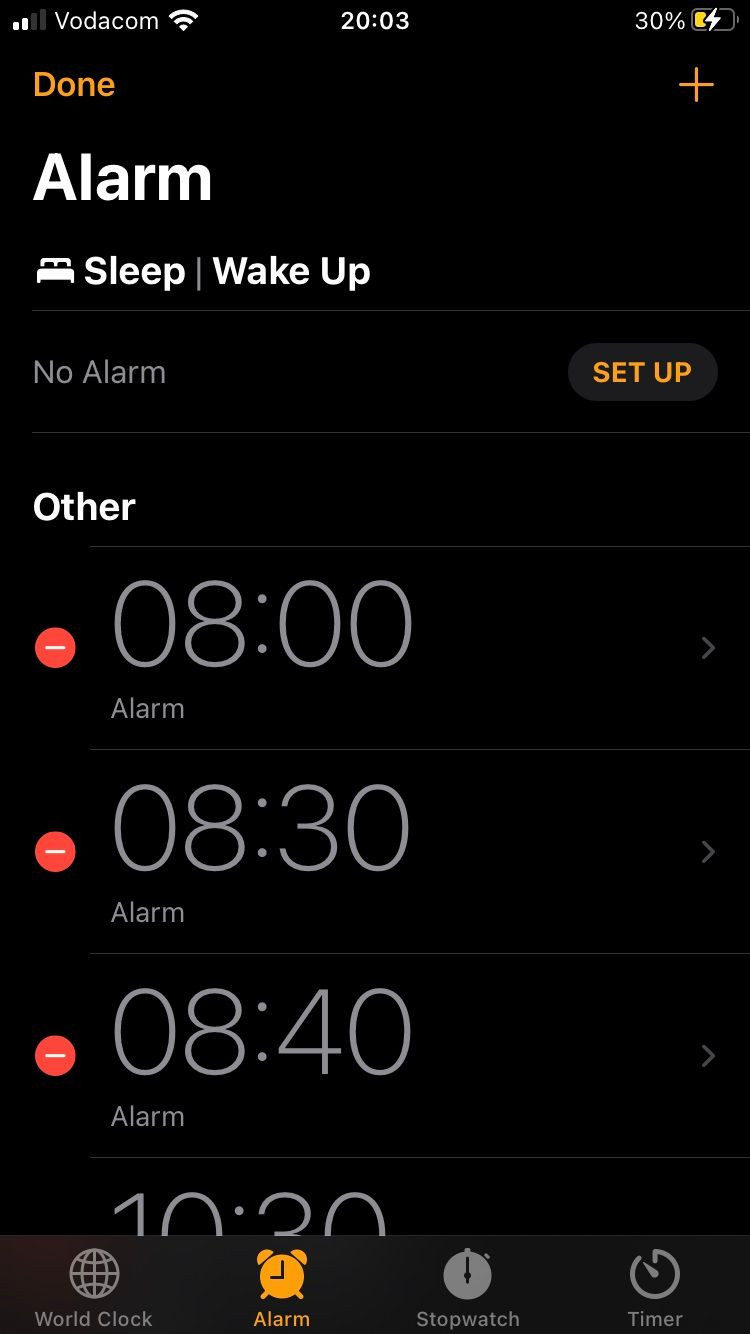 iPhone Alarm Edit Alarm
iPhone Alarm Edit AlarmAlt text: iPhone Clock app showing the edit alarm option.
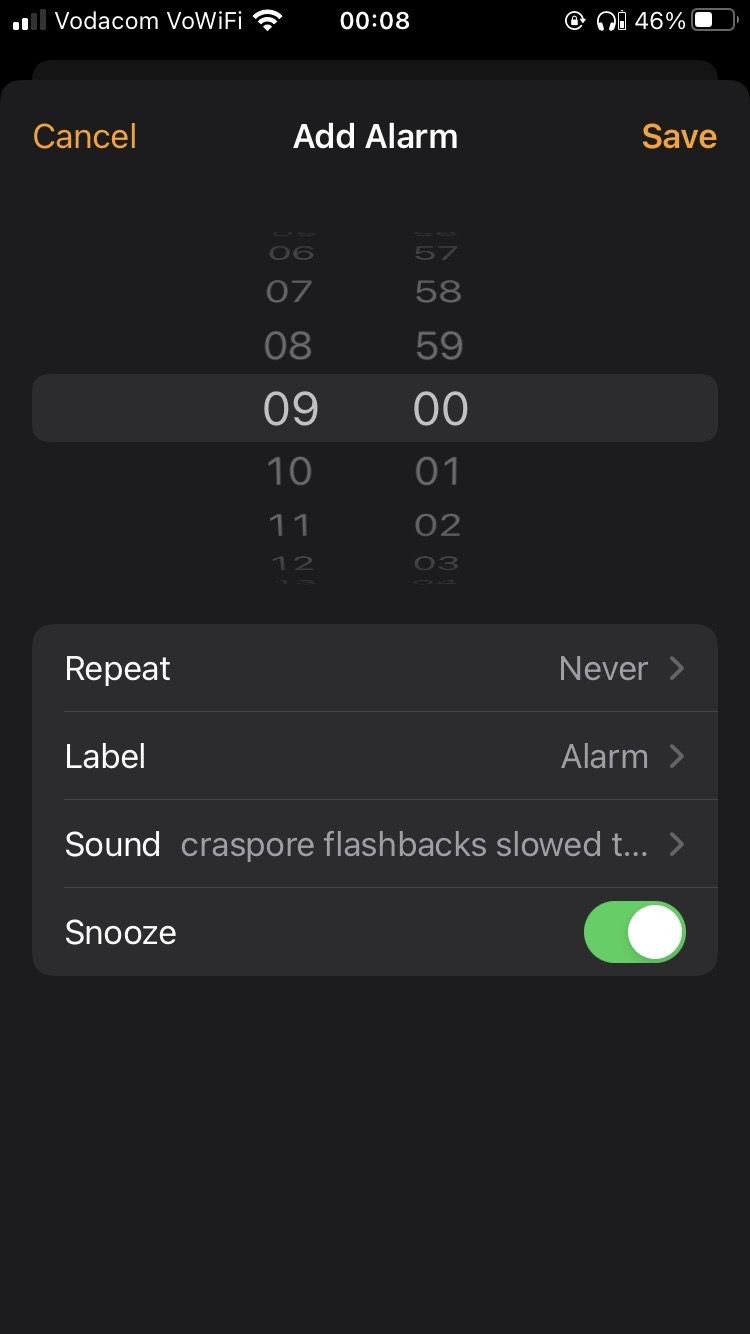 New Alarm Setting on iPhone Clock App
New Alarm Setting on iPhone Clock AppAlt text: iPhone Clock app new alarm settings interface.
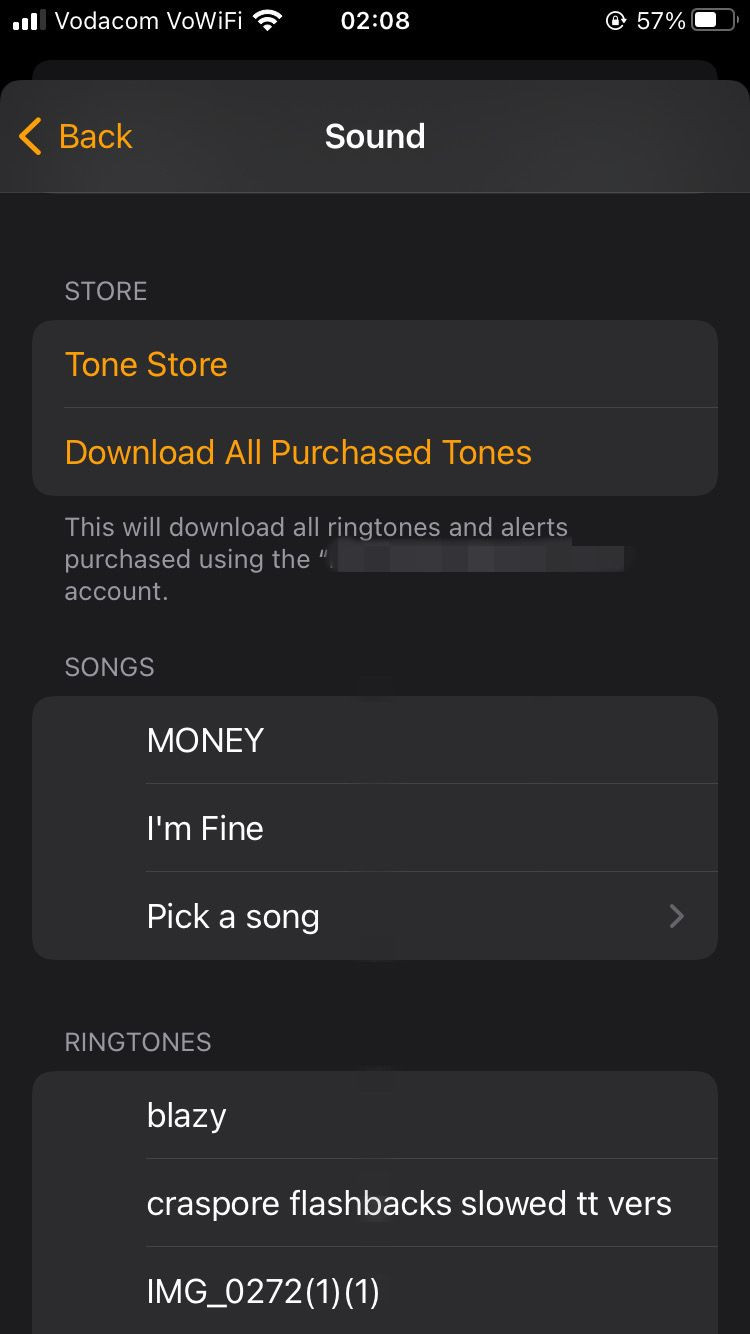 Select Sound on iPhone Clock App
Select Sound on iPhone Clock AppAlt text: iPhone Clock app sound selection page.
4. Troubleshooting Common Issues
Sometimes, things don’t go as planned. Here are some common issues and how to fix them.
-
Sound Not Appearing in Ringtones:
- Make sure the audio file is under 30 seconds.
- Ensure you’ve properly exported the sound as a ringtone in GarageBand.
- Restart your iPhone.
-
Audio Quality is Poor:
- Use the Pro version of Media Converter for better audio quality.
- Ensure the original TikTok video has good audio quality.
-
GarageBand Not Recognizing the File:
- Check that the file is in MP3 format.
- Try re-converting the file using Media Converter.
5. Exploring Streetsounds.net for Sound Inspiration
Looking for more unique sounds to use as alarms or ringtones? Streetsounds.net offers a vast library of high-quality sound effects perfect for personalizing your devices.
- Diverse Sound Library: Explore a wide range of urban and street sounds.
- High-Quality Audio: Get access to professional-grade sound effects.
- Creative Inspiration: Discover new sounds to spark your creativity.
- User Community: Connect with other sound enthusiasts and share your creations.
6. Why Choose Custom Alarm Sounds?
Using custom alarm sounds can transform your mornings and make waking up a more pleasant experience.
- Personalized Experience: Tailor your alarm to your unique preferences.
- Improved Mood: Wake up to sounds that make you happy.
- Increased Motivation: Start your day with a sound that inspires you.
- Enhanced Creativity: Use unique sounds to fuel your imagination.
7. Real-World Applications of Street Sounds in Music and Art
Street sounds aren’t just for alarms; they’re a powerful tool in music and art.
- Music Production: Incorporate urban sounds into your tracks for authenticity.
- Example: A hip-hop track using the sound of a bustling New York street. According to research from the New York University’s Clive Davis Institute of Recorded Music, in July 2025, adding field recordings of city ambiences gives the song an extra edge.
- Film and Video Games: Create immersive environments with realistic soundscapes.
- Example: A film scene set in a busy market using ambient market sounds.
- Sound Art Installations: Use street sounds to create thought-provoking art pieces.
- Example: An installation that plays back sounds of different neighborhoods, highlighting their unique character.
8. The Cultural Significance of Street Sounds
Street sounds reflect the unique character of a place and provide insight into its culture.
- Urban Identity: Sounds like traffic, construction, and street performers create a city’s unique soundscape.
- Example: The distinct sound of New Orleans with its jazz music and lively street chatter.
- Historical Context: Street sounds can tell stories about the past.
- Example: Archival recordings of early 20th-century city sounds offering a glimpse into a bygone era.
- Social Commentary: Street sounds can be used to highlight social issues or cultural trends.
- Example: Sound art that captures the sounds of protests, drawing attention to social and political movements.
9. Expert Insights on Sound Design
According to sound design experts, understanding how to capture and manipulate street sounds can greatly enhance your creative projects.
- Professional Techniques: Learn how to record high-quality audio in urban environments.
- Sound Editing Tips: Discover how to clean up and enhance your recordings.
- Creative Applications: Explore innovative ways to use street sounds in your work.
10. Staying Updated with the Latest Trends in Urban Soundscapes
Keep up with the newest trends in urban soundscapes and how they are being used in creative projects.
- Emerging Artists: Discover new artists who are incorporating street sounds into their music.
- Example: Emerging electronic music producers who sample sounds from their local urban environments.
- Innovative Projects: Explore cutting-edge projects that use street sounds in unique ways.
- Example: Interactive sound maps that allow users to explore the soundscapes of different cities.
- Cultural Shifts: Understand how changing urban environments are affecting soundscapes.
- Example: The impact of electric vehicles on the sound of city streets.
11. Finding the Perfect Sound: A Curated List of Street Sounds
Here’s a list of sounds for inspiration:
| Sound | Description | Possible Use |
|---|---|---|
| New York City Traffic | Constant horn and vehicle sounds | Energetic alarm sound |
| Subway Announcement | Clear station announcement | Reminder alarm for appointments |
| Street Musician | Acoustic guitar with background noise | Gentle, melodic alarm for creative mornings |
| Construction Site | Loud and industrial sounds | Wake-up alarm for heavy sleepers |
| Park Ambience | Bird songs and distant conversations | Relaxing alarm for calm mornings |
| Ice Cream Truck | Melodic tune | Nostalgic and cheerful alarm |
| Crowd Chatter | Energetic group of people talking | Social event reminder |
| Emergency Siren | High-pitched wail | Urgent reminder |
| Basketball Game | Squeaky sneakers and cheering | Sports event reminder |
| Coffee Shop Ambience | Calm chatter and coffee machine sounds | Relaxing wake-up for coffee lovers |
| Seagulls | Loud screeching | Strong and distinct wake-up alarm |
| Jackhammering | Loud hammering | Strong wake-up alarm |
| Street Vendor Shouting | People advertise | Great for people that need to wake up quickly |
| Taxi Cab | Honking | Good if you need to get going quickly |
| Ambulance | Ambulance | Wake up now alarm |
| City park | Nice birds | Soft wake-up call alarm |
| Outdoor basketball court | Ball dribbling | Time to play alarm |
| Times Square | Loud noises | Time to wake up and be aware |
| Busy city intersection | Car honking | For busy people that need to go |
| Outdoor cafe | Cutlery clanking | Start your day alarm |
| Children playing | Laughing | Fun alarm |
| Subway train | Train sound | Let’s go somewhere alarm |
| Car alarm | Loud ringing | Car alarm |
| Dump truck | Beeping | Wake up now alarm |
| Road Work | Road work | Get to work |
12. How Street Sounds Enhance Storytelling
Street sounds add depth and authenticity to stories, whether in films, podcasts, or audiobooks.
- Creating Atmosphere: Ambient city noises can transport listeners to a specific location.
- Example: The sound of rain and distant traffic in a film scene set in a rainy city night.
- Adding Realism: Using real-world sounds makes stories more believable.
- Example: Including the sound of a subway train passing by in a scene set in a New York apartment.
- Evoking Emotion: Street sounds can create a specific mood or feeling.
- Example: The sound of children playing in a park evoking a sense of peace and nostalgia.
13. Top Resources for Finding and Using Street Sounds
Discover some of the best resources for finding and using street sounds in your creative projects.
- Streetsounds.net: Offers a diverse library of high-quality street sounds and urban soundscapes.
- University Sound Archives: Explore academic sound archives for historical recordings and research materials.
- Example: The Yale University Library’s Oral History of American Music collection.
- Online Sound Communities: Connect with other sound enthusiasts and share your creations.
- Example: Online forums and groups dedicated to field recording and sound design.
14. The Psychology of Sound: How Sounds Affect Our Mood
Understanding how sounds affect our mood can help you choose the right sounds for your alarms and creative projects.
- Positive Associations: Sounds associated with pleasant experiences can improve our mood.
- Example: The sound of birds chirping can evoke feelings of happiness and relaxation.
- Negative Associations: Sounds associated with unpleasant experiences can trigger stress or anxiety.
- Example: The sound of a car alarm can create feelings of irritation and unease.
- Personal Preferences: Individual preferences play a significant role in how we perceive sounds.
- Example: Someone who grew up near the ocean may find the sound of waves soothing, while someone else may find it overwhelming.
15. Licensing and Copyright Considerations for Using Street Sounds
When using street sounds in your projects, it’s important to consider licensing and copyright issues.
- Public Domain: Sounds that are in the public domain can be used freely without permission.
- Creative Commons Licenses: These licenses allow you to use sounds under certain conditions, such as giving credit to the creator.
- Commercial Licenses: If you plan to use sounds for commercial purposes, you may need to purchase a commercial license.
16. DIY Sound Recording: Capturing Your Own Urban Soundscapes
Capture your own urban soundscapes with some simple equipment and techniques.
- Equipment: Invest in a portable recorder and microphone for high-quality recordings.
- Techniques: Learn how to minimize background noise and capture clear, detailed sounds.
- Ethics: Be mindful of people’s privacy and avoid recording sensitive conversations.
17. The Future of Sound: Emerging Trends and Technologies
Explore the future of sound and how new technologies are transforming the way we create and experience soundscapes.
- Spatial Audio: Immersive audio technologies that create a more realistic and engaging listening experience.
- AI-Powered Sound Design: Artificial intelligence tools that can generate and manipulate sounds in innovative ways.
- Interactive Sound Installations: Art installations that respond to the environment and create dynamic soundscapes.
18. Maximizing SEO for Your Sound Projects
Maximize SEO for your sound projects to reach a wider audience.
- Keyword Research: Identify relevant keywords that people are searching for.
- Metadata Optimization: Add descriptive metadata to your audio files, including titles, descriptions, and tags.
- Content Marketing: Create blog posts, articles, and social media content about your sound projects.
19. Integrating Street Sounds into Your Brand Identity
Use street sounds to create a unique and memorable brand identity.
- Brand Soundscapes: Develop a signature soundscape that reflects your brand’s values and personality.
- Audio Logos: Create short, memorable audio logos that reinforce your brand identity.
- Customer Experience: Use street sounds to create a positive and engaging customer experience.
20. Essential Gear for Recording Street Sounds
To capture high-quality street sounds, you’ll need some essential gear.
- Portable Recorder: A high-quality portable recorder is crucial for capturing detailed and clear audio.
- Microphone: Choose a microphone that is appropriate for the types of sounds you want to record.
- Headphones: Use headphones to monitor your recordings and ensure good sound quality.
- Windscreen: A windscreen helps to reduce wind noise and improve the clarity of your recordings.
21. Ethical Considerations for Recording in Public Spaces
When recording in public spaces, it’s important to be mindful of ethical considerations.
- Privacy: Respect people’s privacy and avoid recording sensitive conversations without their permission.
- Consent: Obtain consent from people if you plan to use their voices or likenesses in your recordings.
- Noise Pollution: Be mindful of the impact your recording activities may have on the environment.
22. Making Money with Street Sounds: Monetization Strategies
Monetize your street sound recordings through various strategies.
- Sound Libraries: Sell your recordings through online sound libraries.
- Freelance Work: Offer your services as a sound designer or field recordist.
- Creative Projects: Incorporate your recordings into your own creative projects and sell them.
23. Case Studies: Successful Projects Using Street Sounds
Explore successful projects that have effectively used street sounds.
- Films: Analyze films that have used street sounds to create immersive and realistic environments.
- Music: Examine songs that have incorporated urban soundscapes to enhance their authenticity.
- Art Installations: Study art installations that have used street sounds to create thought-provoking experiences.
24. Community Engagement: Sharing and Collaborating with Other Sound Enthusiasts
Engage with the sound community to share your work and collaborate with other enthusiasts.
- Online Forums: Participate in online forums and discussions about sound recording and design.
- Workshops: Attend workshops and conferences to learn new skills and network with other professionals.
- Collaborations: Collaborate with other artists and sound designers on creative projects.
25. Future-Proofing Your Sound Skills: Continuous Learning and Adaptation
Stay ahead of the curve by continuously learning and adapting to new trends and technologies in the world of sound.
- Online Courses: Take online courses to learn new skills and techniques.
- Industry Events: Attend industry events to stay informed about the latest trends and technologies.
- Experimentation: Continuously experiment with new sounds and techniques to expand your creative horizons.
26. Quick Recap: Key Steps to Use a TikTok Sound as Your Alarm
Here’s a quick summary of the steps to use a TikTok sound as your alarm:
- Find the TikTok sound.
- Download the video (or screen record).
- Convert to audio using Media Converter.
- Import into GarageBand and export as ringtone.
- Set as your alarm in the Clock app.
27. Embrace the Sound: Your Journey Starts Now
Now that you know how to turn your favorite TikTok sounds into alarms, it’s time to get creative. Explore the vast library of sounds at streetsounds.net, start recording your own urban soundscapes, and transform the way you experience sound in your daily life.
FAQ: Making Video Alarm Sounds
- Can I use any video as an alarm sound?
Yes, but you need to convert the video to an audio format first. - Is it legal to use TikTok sounds for alarms?
For personal use, it’s generally fine, but for commercial use, you need proper licensing. - Why is my alarm sound too quiet?
Make sure the audio volume is turned up in both GarageBand and your iPhone settings. - Can I set different alarm sounds for different days?
Yes, you can create multiple alarms with different sounds in the Clock app. - How do I trim the audio to the perfect length?
Use the trimming tools in Media Converter or GarageBand for precise edits. - What if I don’t have GarageBand?
You can download it for free from the App Store. - Is there a limit to how many custom alarm sounds I can have?
No, you can add as many custom ringtones as your iPhone storage allows. - Will this work on Android phones too?
The process is similar but may involve different apps and steps. - How do I delete a custom alarm sound?
Delete the ringtone from the Sounds & Haptics settings on your iPhone. - Can I share my custom alarm sounds with friends?
Yes, you can share the audio file, but they’ll need to follow similar steps to set it as their alarm.
Ready to wake up to your favorite sounds? Visit streetsounds.net today and discover a world of audio possibilities. Transform your iPhone experience with unique alarm sounds and ringtones. Explore our extensive library of high-quality sound effects and join a community of sound enthusiasts. Don’t just hear the world, experience it.
For more information, contact us at:
Address: 726 Broadway, New York, NY 10003, United States
Phone: +1 (212) 998-8550
Website: streetsounds.net
