Fixing a sound system involves diagnosing and resolving various audio issues. At streetsounds.net, we provide comprehensive solutions to tackle these problems, ensuring you can restore optimal sound quality. Whether you’re a music producer, filmmaker, or simply an audiophile, understanding how to troubleshoot common sound system issues is essential.
1. What Are Common Sound System Problems?
Common sound system problems include no sound, distorted sound, intermittent sound, and unusual noises. Addressing these issues promptly can prevent further damage and ensure your audio setup performs optimally. Understanding the root causes can save you time and money.
- No Sound: This could be due to a disconnected cable, incorrect input selection, or a faulty amplifier.
- Distorted Sound: Overdriving the amplifier, damaged speakers, or incorrect impedance settings can cause distortion.
- Intermittent Sound: Loose connections, faulty cables, or overheating components often result in intermittent sound.
- Unusual Noises: Hums, buzzes, or static can indicate grounding issues, interference, or failing components.
2. How Do I Troubleshoot A Sound System With No Sound?
Troubleshooting a sound system with no sound involves checking power sources, connections, and individual components. Systematic troubleshooting will help you identify the cause.
- Check Power Sources: Ensure all components, including amplifiers and speakers, are powered on.
- Verify Connections: Confirm all cables are securely connected to the correct inputs and outputs.
- Test Input Sources: Try different input sources to determine if the issue is source-specific.
- Inspect Speakers: Ensure speakers are properly connected and not damaged.
- Examine Amplifier: Check if the amplifier is functioning correctly by testing with another source.
- Volume levels Ensure all volume controls are turned up to an audible level.
3. What Causes Distorted Sound In A Sound System?
Distorted sound in a sound system can be caused by overdriving the amplifier, damaged speakers, or incorrect impedance settings. Identifying the specific cause is crucial for effective repair.
- Overdriving Amplifier: Reducing the input signal or adjusting gain settings can resolve this issue.
- Damaged Speakers: Replacing the damaged speaker is often necessary.
- Incorrect Impedance: Matching the impedance of the amplifier and speakers is essential for clear sound.
- Faulty Cables: Damaged or low-quality cables can introduce distortion, so try swapping them out.
4. How Can I Fix Intermittent Sound Issues?
Fixing intermittent sound issues involves checking connections, cables, and identifying potential overheating problems. Ensuring all connections are secure can often resolve the issue.
- Secure Connections: Tighten all cable connections to ensure a stable signal.
- Replace Cables: Faulty cables can cause intermittent sound; replacing them is a simple fix.
- Check for Overheating: Ensure components are adequately ventilated to prevent overheating.
- Inspect Power Supply: A failing power supply can cause inconsistent performance.
- Test Individual Components: Test each component separately to isolate the source of the problem.
5. What Are Common Sources Of Unusual Noises In A Sound System?
Unusual noises in a sound system often stem from grounding issues, interference, or failing components. Identifying and addressing these sources can significantly improve sound quality.
- Grounding Issues: Using a ground loop isolator can eliminate hums and buzzes.
- Interference: Shielded cables and proper component placement can reduce interference.
- Failing Components: Identifying and replacing failing components is essential for long-term sound quality.
- Loose Connections: Secure all connections to eliminate crackling or static sounds.
6. How Do I Update My Audio Driver In Windows?
Updating your audio driver in Windows ensures compatibility and optimal performance. Here’s how to do it:
- Open Device Manager: Type “device manager” in the taskbar search box and select it.
- Expand Sound, Video, and Game Controllers: Click the arrow next to this category.
- Update Driver: Right-click your sound card or audio device and select “Update driver.”
- Search Automatically: Choose “Search automatically for updated driver software” and follow the instructions.
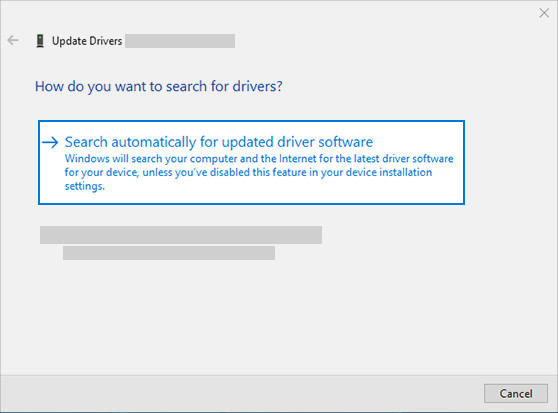 Search automatically for updated driver software to update audio driver
Search automatically for updated driver software to update audio driver
If Windows doesn’t find a new driver, visit the device manufacturer’s website for the latest version. The University of Southern California’s Thornton School of Music emphasizes the importance of updated drivers for optimal audio performance.
7. How Do I Uninstall And Reinstall An Audio Driver?
Uninstalling and reinstalling an audio driver can resolve driver-related issues. Follow these steps:
- Open Device Manager: Type “device manager” in the taskbar search box and select it.
- Expand Sound, Video, and Game Controllers: Click the arrow next to this category.
- Uninstall Device: Right-click your sound card or audio device and select “Uninstall device.”
- Delete Driver Software: Check the box “Delete the driver software for this device” and click “Uninstall.”
- Restart PC: Your PC will automatically reinstall the audio driver after restarting.
8. How Can I Use The Generic Audio Driver In Windows?
Using the generic audio driver in Windows can help if specific drivers cause issues. Here’s how:
- Open Device Manager: Type “device manager” in the taskbar search box and select it.
- Expand Sound, Video, and Game Controllers: Click the arrow next to this category.
- Update Driver: Right-click your sound card or audio device and select “Update driver.”
- Browse My Computer: Select “Browse my computer for drivers.”
- Let Me Pick: Choose “Let me pick from a list of device drivers on my computer.”
- Select Audio Device: Select your audio device, click “Next,” and follow the instructions.
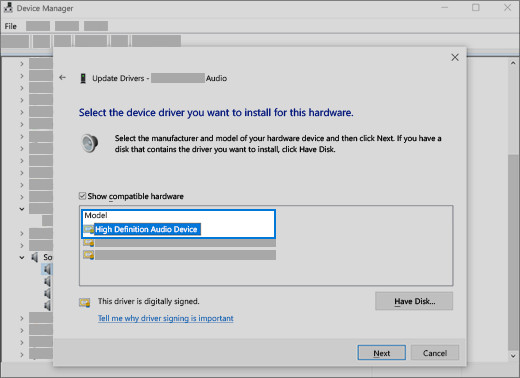 Select the driver and select next to use the generic audio driver
Select the driver and select next to use the generic audio driver
9. What Should I Do If I Have Audio Issues After Installing Updates?
If audio issues arise after installing updates, rolling back the audio driver can often resolve the problem.
- Open Device Manager: Type “device manager” in the taskbar search box and select it.
- Expand Sound, Video, and Game Controllers: Click the arrow next to this category.
- Properties: Right-click your sound card or audio device and select “Properties.”
- Driver Tab: Select the “Driver” tab.
- Roll Back Driver: Click “Roll Back Driver” and follow the instructions.
 Roll back the audio driver in Device Manager
Roll back the audio driver in Device Manager
10. How Do I Restore My PC From A System Restore Point?
Restoring your PC from a system restore point can revert changes that caused audio issues.
- Search for Recovery Options: Type “recovery options” in the taskbar search box.
- Open System Restore: Select “Open System Restore.”
- Choose Restore Point: Follow the instructions to choose a restore point before the audio issues began.
11. What Are The Best Practices For Maintaining A Sound System?
Maintaining a sound system involves regular cleaning, proper storage, and careful handling. These practices ensure longevity and optimal performance.
11.1 Regular Cleaning
Dust and debris can affect the performance of sound equipment. Regular cleaning prevents buildup that can cause overheating or signal degradation.
- Speakers: Use a soft brush or vacuum with a brush attachment to remove dust.
- Amplifiers: Clean the exterior with a dry cloth and use compressed air to remove dust from vents.
- Cables: Wipe down cables with a damp cloth to remove dirt and grime.
11.2 Proper Storage
Proper storage protects sound equipment from damage and environmental factors.
- Speakers: Store in a dry, temperature-controlled environment.
- Amplifiers: Keep in a well-ventilated area away from direct sunlight.
- Cables: Coil cables neatly and store them in a case or bag to prevent tangling and damage.
11.3 Careful Handling
Careful handling prevents physical damage to sound equipment.
- Speakers: Avoid dropping or bumping speakers during transport.
- Amplifiers: Handle amplifiers with care, especially when moving them.
- Cables: Avoid pulling cables forcefully, as this can damage the connectors.
12. How Do Ground Loops Affect Sound Systems And How Can They Be Resolved?
Ground loops occur when there are multiple paths to ground in a sound system, creating a current loop that introduces unwanted noise, such as hums and buzzes. Understanding and resolving ground loops is essential for clean audio.
12.1 Understanding Ground Loops
Ground loops arise from differences in ground potential between interconnected devices. This difference drives current through the ground wires, creating noise. According to research from the Audio Engineering Society (AES), ground loops are a common source of audio interference.
12.2 Identifying Ground Loops
Common symptoms of ground loops include a persistent hum or buzz that doesn’t change with volume adjustments. The noise may be more noticeable when multiple devices are connected.
12.3 Resolving Ground Loops
Several methods can be used to resolve ground loops:
- Ground Loop Isolators: These devices break the ground connection between components, preventing current flow.
- Balanced Connections: Using balanced XLR cables can reduce ground loop noise due to their common-mode rejection.
- Single Ground Point: Ensuring all devices share a single ground point can minimize ground loop issues.
- Power Conditioners: These devices provide clean power and can help eliminate ground loop problems.
12.4 Practical Tips
- Use Quality Cables: High-quality, shielded cables can reduce interference.
- Proper Wiring: Ensure all electrical wiring is up to code and properly grounded.
- Test Setup: Test your sound system setup before live events to identify and address ground loops.
13. What Role Do Cables Play In Sound System Performance?
Cables play a crucial role in sound system performance, affecting signal quality and overall sound fidelity. Choosing the right cables and maintaining them properly is essential for optimal audio.
13.1 Types Of Cables
Different types of cables are used in sound systems, each with specific characteristics:
- XLR Cables: Used for balanced connections, offering superior noise rejection.
- TRS Cables: Similar to XLR, used for balanced or unbalanced connections.
- TS Cables: Used for unbalanced connections, common for instruments like guitars.
- RCA Cables: Used for stereo audio connections, common in home audio systems.
- Speaker Cables: Used to connect amplifiers to speakers, typically thicker gauge for higher power transfer.
13.2 Impact On Signal Quality
The quality of cables directly affects signal quality. Poorly constructed or damaged cables can introduce noise, distortion, and signal loss.
- Shielding: Shielded cables protect against electromagnetic interference (EMI) and radio frequency interference (RFI).
- Conductor Material: Copper is a common conductor material, offering good conductivity.
- Connectors: High-quality connectors ensure a secure and reliable connection.
13.3 Cable Maintenance
Proper cable maintenance ensures long-term performance:
- Inspection: Regularly inspect cables for damage, such as cuts, fraying, and loose connectors.
- Cleaning: Clean cables with a damp cloth to remove dirt and grime.
- Storage: Coil cables neatly and store them in a case or bag to prevent tangling and damage.
13.4 Best Practices
- Use Appropriate Cables: Choose the right type of cable for each connection.
- Avoid Overbending: Bending cables too sharply can damage the conductors.
- Secure Connections: Ensure all connections are tight and secure.
14. How Can I Protect My Sound System From Power Surges?
Protecting your sound system from power surges is crucial to prevent damage to sensitive electronic components. Power surges can occur from lightning strikes, power grid fluctuations, or internal equipment failures.
14.1 Understanding Power Surges
Power surges are sudden spikes in voltage that can overwhelm and damage electronic devices. According to the National Electrical Manufacturers Association (NEMA), power surges can cause immediate failure or gradually degrade components over time.
14.2 Surge Protection Devices
Surge protection devices (SPDs) are designed to divert excess voltage away from connected equipment. These devices typically use metal oxide varistors (MOVs) to clamp the voltage to a safe level.
14.3 Types Of Surge Protectors
- Power Strips With Surge Protection: These provide basic surge protection and are suitable for general use.
- Rack-Mount Surge Protectors: Designed for professional audio setups, offering advanced protection and features.
- Uninterruptible Power Supplies (UPS): Provide surge protection and battery backup, ensuring continuous power during outages.
- Whole-House Surge Protectors: Installed at the main electrical panel, protecting all devices in the building.
14.4 Best Practices
- Choose Certified Surge Protectors: Look for surge protectors with UL certification or similar standards.
- Check Joule Rating: The joule rating indicates the amount of energy a surge protector can absorb. Higher ratings offer better protection.
- Replace After Surges: Surge protectors can degrade after absorbing a surge, so replace them periodically.
- Proper Grounding: Ensure your electrical system is properly grounded for effective surge protection.
15. What Are The Best Methods For Optimizing Speaker Placement?
Optimizing speaker placement is essential for achieving the best possible sound quality in any listening environment. Proper placement can improve stereo imaging, frequency response, and overall sound clarity.
15.1 Understanding Speaker Placement
Speaker placement involves positioning speakers to minimize unwanted reflections, standing waves, and other acoustic issues. According to research from McGill University’s Schulich School of Music, optimal speaker placement can significantly enhance the listening experience.
15.2 Key Factors To Consider
- Room Acoustics: The size, shape, and materials of the room affect sound reflections and resonances.
- Speaker Type: Different types of speakers (e.g., bookshelf, floor-standing) have different placement requirements.
- Listening Position: The listener’s position relative to the speakers is crucial for accurate sound reproduction.
- Symmetry: Symmetrical speaker placement helps create a balanced stereo image.
15.3 Basic Speaker Placement Guidelines
- Stereo Imaging: Position speakers to form an equilateral triangle with the listening position.
- Height: Place tweeters at ear level for accurate sound reproduction.
- Distance From Walls: Keep speakers away from walls to minimize bass buildup and reflections.
- Toe-In: Adjust the angle of the speakers towards the listening position to improve focus and clarity.
15.4 Advanced Techniques
- Room Treatment: Use acoustic panels, bass traps, and diffusers to control reflections and resonances.
- Speaker Stands: Use speaker stands to elevate speakers and reduce vibrations.
- Subwoofer Placement: Experiment with subwoofer placement to find the best balance between bass response and integration with the main speakers.
- Measurement Tools: Use acoustic measurement tools to analyze the room’s response and optimize speaker placement.
16. How Does Room Acoustics Affect Sound System Performance?
Room acoustics significantly affect sound system performance by influencing how sound waves interact within a space. Understanding and managing room acoustics is essential for achieving accurate and enjoyable sound reproduction.
16.1 Understanding Room Acoustics
Room acoustics involve the study of how sound behaves in a room, including reflections, absorption, and diffusion. According to research from the Acoustics Research Centre at the University of Salford, room acoustics can significantly impact perceived sound quality.
16.2 Key Acoustic Phenomena
- Reflections: Sound waves bounce off surfaces, creating echoes and reverberation.
- Absorption: Materials absorb sound energy, reducing reflections and reverberation.
- Diffusion: Surfaces scatter sound waves, creating a more even distribution of sound.
- Standing Waves: Resonances occur at specific frequencies, causing peaks and dips in the frequency response.
16.3 Impact On Sound Quality
- Frequency Response: Room acoustics can cause uneven frequency response, with certain frequencies being emphasized or attenuated.
- Stereo Imaging: Reflections can blur stereo imaging, making it difficult to localize sound sources.
- Clarity: Excessive reverberation can reduce clarity and intelligibility.
16.4 Acoustic Treatment Techniques
- Acoustic Panels: Absorb sound energy, reducing reflections and reverberation.
- Bass Traps: Absorb low-frequency sound, reducing standing waves and bass buildup.
- Diffusers: Scatter sound waves, creating a more even distribution of sound.
- Curtains And Carpets: Absorb sound energy, reducing reflections and reverberation.
16.5 Practical Tips
- Identify Problem Areas: Clap your hands and listen for echoes or resonances to identify problem areas in the room.
- Start Simple: Begin with basic acoustic treatment and gradually add more as needed.
- Experiment: Try different placement options to find the best balance between absorption, diffusion, and reflection.
17. What Is The Importance Of Impedance Matching In Sound Systems?
Impedance matching is crucial in sound systems because it ensures efficient power transfer between components, such as amplifiers and speakers. Mismatched impedance can lead to reduced power output, distortion, and potential damage to equipment.
17.1 Understanding Impedance
Impedance is the total opposition to the flow of alternating current (AC) in an electrical circuit. It is measured in ohms (Ω) and includes resistance, capacitance, and inductance.
17.2 Importance Of Matching
- Maximum Power Transfer: Maximum power is transferred when the impedance of the source (e.g., amplifier) matches the impedance of the load (e.g., speaker).
- Reduced Distortion: Mismatched impedance can cause distortion and reduce sound quality.
- Equipment Protection: Proper impedance matching protects amplifiers and speakers from damage due to excessive current or voltage.
17.3 Common Impedance Values
Speakers typically have impedance values of 4, 8, or 16 ohms. Amplifiers are designed to work with specific impedance ranges.
17.4 How To Match Impedance
- Check Specifications: Consult the specifications of your amplifier and speakers to determine their impedance values.
- Series And Parallel Wiring: Use series or parallel wiring to achieve the desired impedance.
- Impedance Matching Devices: Use impedance matching transformers or devices if necessary.
17.5 Best Practices
- Follow Manufacturer Recommendations: Adhere to the manufacturer’s recommendations for impedance matching.
- Use A Multimeter: Use a multimeter to measure impedance and verify proper matching.
- Test Setup: Test your sound system setup to ensure optimal performance.
18. How Can I Reduce Noise In My Sound System?
Reducing noise in a sound system involves identifying and addressing various sources of interference, grounding issues, and component problems. Clean audio is essential for professional and home setups alike.
18.1 Identifying Noise Sources
Common sources of noise in sound systems include:
- Ground Loops: Multiple ground paths create current loops, introducing hum and buzz.
- Electromagnetic Interference (EMI): External electromagnetic fields interfere with audio signals.
- Radio Frequency Interference (RFI): Radio signals interfere with audio signals.
- Poor Cables: Low-quality or damaged cables introduce noise and signal loss.
- Power Supply Noise: Dirty or unstable power can create noise in audio signals.
18.2 Noise Reduction Techniques
- Ground Loop Isolation: Use ground loop isolators to break ground connections between components.
- Shielded Cables: Use shielded cables to protect against EMI and RFI.
- Balanced Connections: Use balanced XLR or TRS connections to reject common-mode noise.
- Power Conditioning: Use power conditioners to provide clean, stable power.
- Proper Grounding: Ensure all equipment is properly grounded to a single ground point.
- Component Placement: Keep audio cables away from power cables to minimize interference.
- Cable Management: Organize cables to prevent tangling and reduce noise.
18.3 Practical Tips
- Test Setup: Test your sound system setup to identify and address noise issues.
- Use High-Quality Components: Invest in high-quality cables, connectors, and power supplies.
- Regular Maintenance: Clean and inspect cables and connections regularly.
19. What Are The Different Types Of Audio Connectors And Their Uses?
Understanding different types of audio connectors and their uses is essential for connecting audio equipment properly and ensuring optimal signal transfer.
19.1 Common Audio Connectors
- XLR (External Line Return): Used for balanced audio connections, offering superior noise rejection. Common in professional audio equipment.
- TRS (Tip-Ring-Sleeve): Can be used for balanced mono or unbalanced stereo connections. Common in headphones and audio interfaces.
- TS (Tip-Sleeve): Used for unbalanced mono connections. Common for instruments like guitars.
- RCA (Radio Corporation of America): Used for unbalanced stereo audio connections. Common in home audio systems.
- Speakon: Used for connecting amplifiers to speakers, offering a secure and high-power connection.
- USB (Universal Serial Bus): Used for digital audio connections, common in audio interfaces and microphones.
- HDMI (High-Definition Multimedia Interface): Used for digital audio and video connections, common in home theater systems.
- Optical (Toslink): Used for digital audio connections, transmitting audio signals via fiber optic cable.
19.2 Connector Uses
- Microphones: XLR connectors are commonly used for microphones due to their balanced connection and secure locking mechanism.
- Instruments: TS connectors are commonly used for instruments like guitars and keyboards.
- Speakers: Speakon connectors are commonly used for connecting amplifiers to speakers in professional audio setups.
- Headphones: TRS connectors are commonly used for headphones, providing stereo audio output.
- Home Audio: RCA connectors are commonly used for connecting stereo audio components in home audio systems.
19.3 Best Practices
- Use Appropriate Connectors: Choose the right type of connector for each connection.
- Secure Connections: Ensure all connections are tight and secure.
- Proper Cable Management: Organize cables to prevent tangling and reduce noise.
20. How Can I Diagnose And Repair Speaker Problems?
Diagnosing and repairing speaker problems involves identifying common issues, testing components, and performing basic repairs. Understanding speaker mechanics is essential for maintaining sound quality.
20.1 Common Speaker Problems
- No Sound: Can be caused by a disconnected cable, faulty amplifier, or damaged speaker.
- Distorted Sound: Can be caused by overdriving the amplifier, damaged speaker cone, or incorrect impedance settings.
- Buzzing Or Rattling: Can be caused by loose components, damaged speaker cone, or debris inside the speaker.
- Weak Bass: Can be caused by incorrect speaker placement, damaged woofer, or amplifier issues.
- Blown Speaker: Can be caused by excessive power, overheating, or aging components.
20.2 Diagnostic Steps
- Visual Inspection: Check the speaker cone, surround, and spider for damage.
- Continuity Test: Use a multimeter to test the continuity of the voice coil.
- Signal Test: Connect the speaker to a known working amplifier and play audio to check for sound quality.
- Component Isolation: Disconnect the speaker from the amplifier and test individual components.
20.3 Repair Techniques
- Re-Coning: Replace the entire speaker cone assembly.
- Surround Repair: Replace the foam or rubber surround around the speaker cone.
- Voice Coil Replacement: Replace the voice coil assembly.
- Component Replacement: Replace damaged capacitors, resistors, or other components.
20.4 Best Practices
- Use Proper Tools: Use appropriate tools for disassembly and repair.
- Follow Manufacturer Instructions: Adhere to the manufacturer’s instructions for repair.
- Test After Repair: Test the speaker after repair to ensure proper functionality.
21. What Are Some Common Mistakes To Avoid When Setting Up A Sound System?
Setting up a sound system involves several steps, and avoiding common mistakes can ensure optimal performance and longevity of your equipment.
21.1 Common Mistakes
- Improper Impedance Matching: Mismatching impedance can lead to reduced power output, distortion, and potential damage to equipment.
- Poor Cable Management: Tangled and poorly organized cables can introduce noise and signal loss.
- Incorrect Speaker Placement: Improper speaker placement can result in poor stereo imaging and uneven frequency response.
- Overlooking Room Acoustics: Neglecting room acoustics can lead to unwanted reflections, standing waves, and reduced sound quality.
- Using Low-Quality Cables: Low-quality cables can introduce noise, distortion, and signal loss.
- Ignoring Power Protection: Failing to protect your sound system from power surges can lead to equipment damage.
- Overdriving The Amplifier: Overdriving the amplifier can cause distortion and damage to speakers.
- Neglecting Maintenance: Neglecting regular cleaning and maintenance can reduce the lifespan of your equipment.
21.2 Best Practices
- Plan Your Setup: Plan your sound system setup carefully, considering all components and connections.
- Read The Manuals: Read the manuals for all equipment to understand proper usage and settings.
- Use High-Quality Components: Invest in high-quality cables, connectors, and power supplies.
- Test Your Setup: Test your sound system setup to ensure optimal performance.
22. How Do Different Types Of Microphones Affect Sound System Performance?
Different types of microphones have varying characteristics that affect sound system performance. Understanding these differences is essential for choosing the right microphone for specific applications.
22.1 Microphone Types
- Dynamic Microphones: Rugged and versatile, suitable for live performances and high-SPL environments.
- Condenser Microphones: More sensitive and accurate, suitable for studio recording and delicate vocals.
- Ribbon Microphones: Warm and smooth sound, suitable for vintage recordings and vocals.
- USB Microphones: Convenient and easy to use, suitable for podcasting and home recording.
22.2 Key Characteristics
- Polar Pattern: The direction from which the microphone picks up sound (e.g., cardioid, omnidirectional, bidirectional).
- Frequency Response: The range of frequencies the microphone captures.
- Sensitivity: The microphone’s ability to capture quiet sounds.
- Self-Noise: The amount of noise the microphone generates.
- SPL Handling: The maximum sound pressure level the microphone can handle without distortion.
22.3 Microphone Selection
- Vocals: Condenser microphones are often preferred for studio vocals due to their sensitivity and accuracy.
- Instruments: Dynamic microphones are often preferred for live instruments due to their ruggedness and SPL handling.
- Podcasting: USB microphones are a convenient option for podcasting and home recording.
22.4 Best Practices
- Match Microphone To Application: Choose the right type of microphone for the specific application.
- Proper Placement: Position the microphone correctly to capture the desired sound.
- Use A Pop Filter: Use a pop filter to reduce plosives and breath noise.
23. What Role Does A Mixing Console Play In A Sound System?
A mixing console plays a central role in a sound system by allowing users to combine, process, and route audio signals from various sources. It is an essential tool for live performances, studio recording, and broadcast applications.
23.1 Key Functions
- Input Channel Control: Adjusts the gain, EQ, and dynamics of individual input signals.
- Routing: Routes audio signals to different outputs, such as speakers, headphones, and recording devices.
- Mixing: Combines multiple audio signals into a stereo or surround mix.
- Effects Processing: Adds effects such as reverb, delay, and chorus to audio signals.
- Monitoring: Allows users to monitor audio signals through headphones or speakers.
23.2 Types Of Mixing Consoles
- Analog Mixing Consoles: Traditional mixing consoles with physical knobs and faders.
- Digital Mixing Consoles: Modern mixing consoles with digital signal processing and routing capabilities.
- Software Mixing Consoles: Digital audio workstations (DAWs) that emulate the functionality of a mixing console.
23.3 Best Practices
- Understand The Signal Flow: Understand the signal flow of the mixing console to route audio signals properly.
- Set Gain Structure: Set the gain structure properly to optimize signal-to-noise ratio.
- Use EQ And Dynamics: Use EQ and dynamics to shape the sound of individual channels and the overall mix.
- Monitor Audio Signals: Monitor audio signals carefully to ensure optimal sound quality.
24. How Can I Improve The Bass Response In My Sound System?
Improving the bass response in your sound system involves addressing various factors, including speaker placement, room acoustics, and equipment settings.
24.1 Common Issues
- Poor Speaker Placement: Incorrect speaker placement can result in weak or uneven bass response.
- Room Acoustics: Room acoustics can cause bass buildup in certain areas and cancellation in others.
- Incorrect EQ Settings: Improper EQ settings can reduce or amplify bass frequencies.
- Subwoofer Placement: Incorrect subwoofer placement can result in poor integration with the main speakers.
- Amplifier Limitations: Amplifier limitations can restrict the amount of power delivered to the speakers.
24.2 Solutions
- Speaker Placement: Experiment with speaker placement to find the best balance between bass response and imaging.
- Room Treatment: Use bass traps to absorb low-frequency sound and reduce standing waves.
- EQ Adjustments: Use EQ to boost or cut bass frequencies as needed.
- Subwoofer Placement: Experiment with subwoofer placement to find the best integration with the main speakers.
- Amplifier Upgrade: Upgrade your amplifier to provide more power to the speakers.
24.3 Best Practices
- Experiment With Placement: Try different speaker and subwoofer placements to find the optimal configuration.
- Use Room Treatment: Use bass traps and other acoustic treatments to improve room acoustics.
- Adjust EQ Settings: Use EQ to fine-tune the bass response to your liking.
- Monitor Audio Signals: Monitor audio signals carefully to ensure optimal sound quality.
25. How Do I Set Up A Sound System For Live Performances?
Setting up a sound system for live performances involves several steps, including equipment selection, placement, and configuration.
25.1 Equipment Selection
- Speakers: Choose speakers with sufficient power and frequency response for the venue.
- Amplifiers: Choose amplifiers that can deliver enough power to the speakers.
- Mixing Console: Choose a mixing console with enough input channels and features for the performance.
- Microphones: Choose microphones that are suitable for the instruments and vocals being used.
- Cables: Use high-quality cables to ensure optimal signal transfer.
25.2 Equipment Placement
- Speakers: Place speakers in a position that provides even coverage to the audience.
- Microphones: Place microphones close to the sound source to minimize feedback and noise.
- Mixing Console: Place the mixing console in a location that provides a clear view of the stage.
25.3 Configuration
- Connect Equipment: Connect all equipment according to the signal flow.
- Set Gain Structure: Set the gain structure properly to optimize signal-to-noise ratio.
- EQ And Dynamics: Use EQ and dynamics to shape the sound of individual channels and the overall mix.
- Monitor Audio Signals: Monitor audio signals carefully to ensure optimal sound quality.
25.4 Best Practices
- Plan Your Setup: Plan your sound system setup carefully, considering all components and connections.
- Test Your Setup: Test your sound system setup before the performance to ensure optimal performance.
- Monitor Audio Signals: Monitor audio signals carefully during the performance to ensure optimal sound quality.
At streetsounds.net, we understand the nuances of sound systems and their importance in various applications. Whether you’re dealing with a simple home setup or a complex professional system, our resources are here to help you achieve the best possible audio experience.
Ready to take your sound system to the next level? Explore our extensive library of articles, tutorials, and sound samples at streetsounds.net. Join our community of audio enthusiasts and discover the endless possibilities of sound. Contact us at +1 (212) 998-8550 or visit us at 726 Broadway, New York, NY 10003, United States to learn more.
FAQ About Fixing A Sound System
Q1: Why is there no sound coming from my sound system?
Check the power sources, connections, input sources, speakers, and amplifier. Make sure all components are powered on, cables are securely connected, and the correct input source is selected.
Q2: What causes distorted sound in a sound system?
Overdriving the amplifier, damaged speakers, or incorrect impedance settings can cause distorted sound. Adjust gain settings, replace damaged speakers, and ensure proper impedance matching.
Q3: How can I fix intermittent sound issues?
Secure connections, replace faulty cables, check for overheating, and inspect the power supply. Ensure all connections are tight and components are adequately ventilated.
Q4: What are common sources of unusual noises in a sound system?
Grounding issues, interference, or failing components can cause unusual noises. Use a ground loop isolator, shielded cables, and replace failing components.
Q5: How do I update my audio driver in Windows?
Open Device Manager, expand Sound, Video, and Game Controllers, right-click your audio device, and select “Update driver.”
Q6: What should I do if I have audio issues after installing updates?
Roll back your audio driver by opening Device Manager, selecting your audio device, and choosing the “Roll Back Driver” option in the Driver tab.
Q7: How can I protect my sound system from power surges?
Use surge protection devices (SPDs) to divert excess voltage away from connected equipment. Ensure your electrical system is properly grounded.
Q8: What are the best practices for optimizing speaker placement?
Position speakers to form an equilateral triangle with the listening position, place tweeters at ear level, and keep speakers

