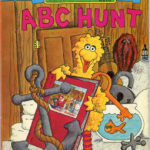CarX Street has quickly become a favorite for racing enthusiasts on PC, thanks to its stunning graphics and realistic driving physics. However, the grind to unlock high-performance cars and parts can be time-consuming. If you’re looking to speed up your progress, you might be interested in using cheats. This guide will show you how to use Cheat Engine to potentially boost your level and in-game currency in CarX Street on PC.
Disclaimer: Using cheats can sometimes lead to game instability or account issues. Proceed at your own risk. This method is for educational purposes and to explore game mechanics.
Steps to Potentially Cheat in CarX Street PC:
This method involves using Cheat Engine, a popular tool for modifying game memory. Follow these steps carefully:
-
Attach Cheat Engine to CarX Street: First, make sure CarX Street is running. Open Cheat Engine and select the CarX Street process from the list of applications. This attaches Cheat Engine to the game, allowing you to scan and modify its memory.
-
Search for the Array of Bytes (AOB): In Cheat Engine, you’ll need to search for a specific sequence of bytes in the game’s memory. Go to “Memory Scan” and select “Array of bytes” as the value type. Then, input the following hexadecimal code:
33 1F E8 48 DE 01 00Click “First Scan” to start the search.
-
Open Disassembler on Found Address: After the scan, you should see one or more addresses. Right-click on the address and select “Disassemble this address”. This will open the Disassembler window, showing the assembly code at that memory location.
-
Identify the Op Code: In the Disassembler, look for the highlighted line of code. It should be:
xor ebx,[rdi]This is the operation we are going to modify.
-
Auto Assemble (AOB Injection): With the
xor ebx,[rdi]line highlighted, go to “Tools” in the Disassembler menu and select “Auto Assemble”. -
Use AOB Injection Template: In the Auto Assemble window, go to “Template” and choose “AoB Injection”. This will open a code injection template.
-
Modify and Assign the Script: In the code window that appears, you’ll see the original
xor ebx,[rdi]code. Comment out this line by adding//at the beginning. This disables the original instruction. Then, click “Assign to current cheat table” to add this script to Cheat Engine. -
Set a Hotkey (Crucial): This is a very important step. You need to set a hotkey to quickly enable and disable the script. Right-click on the newly added script in the Cheat Table and select “Set/Change Hotkeys”. Choose a key to toggle the script on and off. This is vital because leaving the script enabled for too long can cause the game to crash.
-
Enable Script Briefly: Now, go back to the game. Press and hold your hotkey to enable the script for NO MORE THAN 2 SECONDS, and then immediately release it to disable it. Do not leave the script enabled for longer than this brief moment.
-
Check Your Rewards: If you have followed the steps correctly, you should see a significant increase in your in-game credits and gold. Your level might also be boosted to 150, unlocking a wide range of cars and upgrades.
Important Considerations:
- Game Stability: Be extremely careful with this cheat. Enabling it for longer than a very short period is likely to crash your game.
- No More Leveling Bonuses: Be aware that if your level is maxed out to 150, you will no longer receive level-up bonuses.
- Risk of Detection: Modifying game memory can potentially violate the game’s terms of service. Use cheats at your own risk, understanding there could be consequences.
Cheat Engine Script:
The script you’ve created in Cheat Engine should look similar to this:
[ENABLE]
aobscanmodule(statboost,GameAssembly.dll,33 1F E8 48 DE 01 00) // should be unique
alloc(newmem,$100,statboost)
label(code)
label(return)
newmem:
code:
//xor ebx,[rdi]
call GameAssembly.dll+AB6CE0
jmp return
statboost:
jmp newmem
nop 2
return:
registersymbol(statboost)
[DISABLE]
statboost:
db 33 1F E8 48 DE 01 00
unregistersymbol(statboost)
dealloc(newmem)This guide provides information on how to potentially use cheats in CarX Street PC. Remember to use this information responsibly and be aware of the potential risks involved.